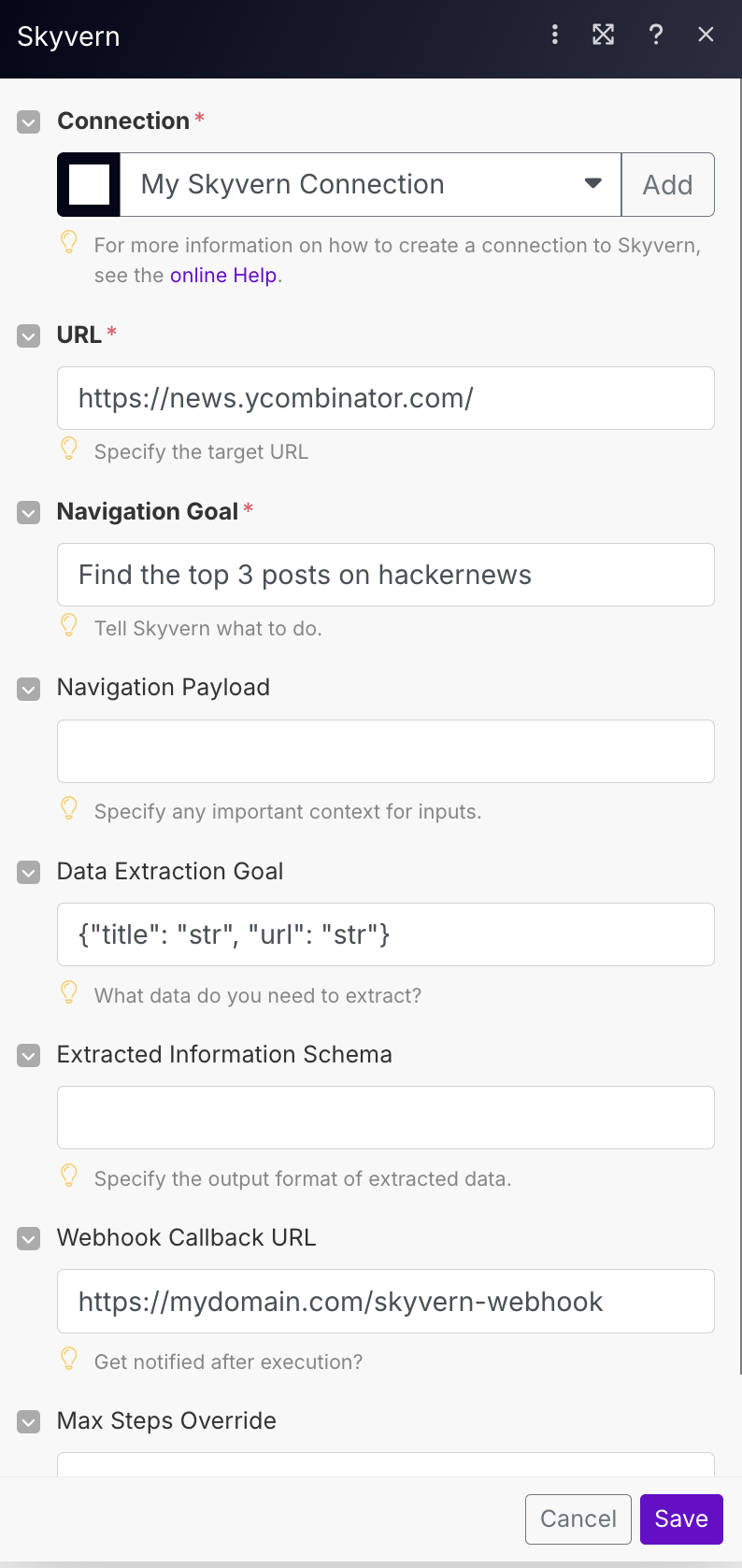Make
Running a Skyvern Task in Make.com
-
Get a Skyvern account, navigate to settings and copy your API Key, you will need to link this in the make.com app.
-
Create a new scenario in Make.com. Search for the “Skyvern” app. Pick the Skyvern tool you want. Let’s click the “Run a Task” for example.
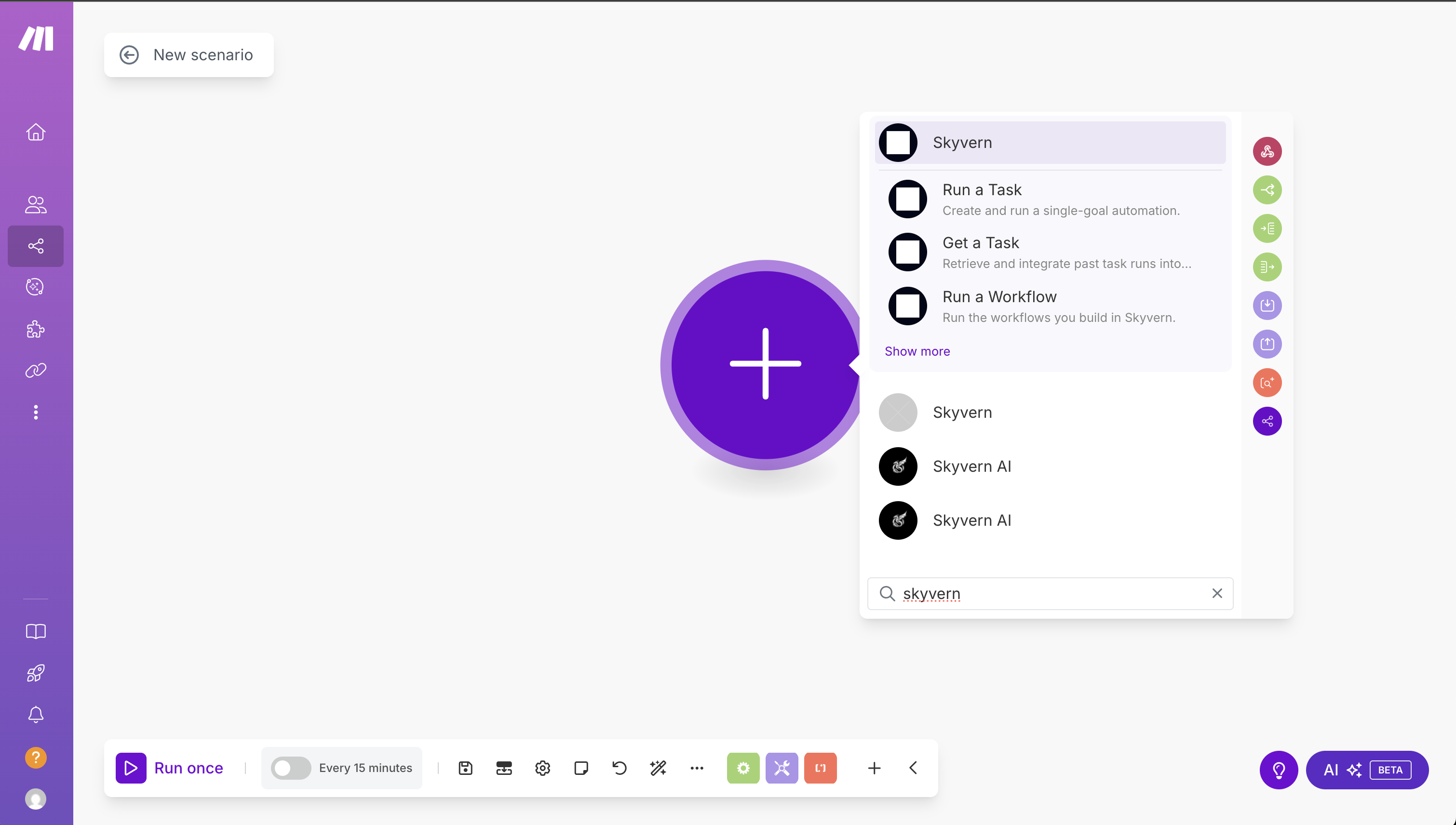
-
Add a new connection and store the API Key from step 1 in the conn “API Key” field.
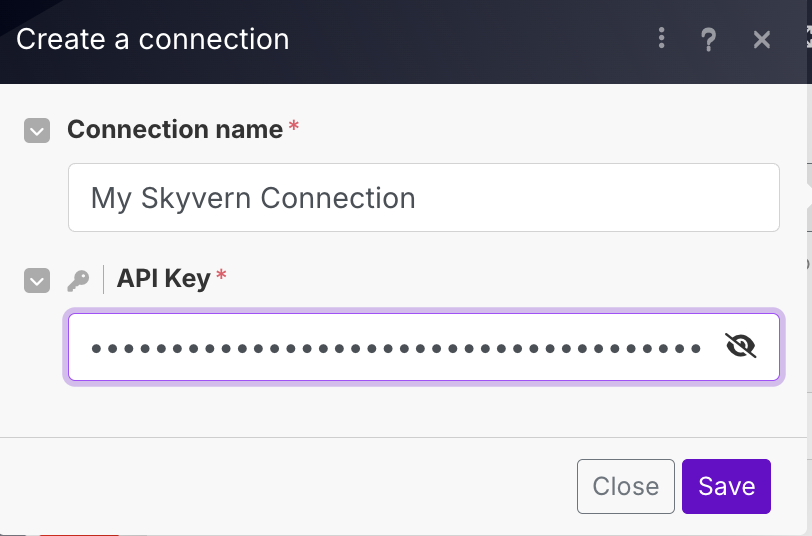
-
Run a task!