Skyvern vs Scripts: What's the Difference?
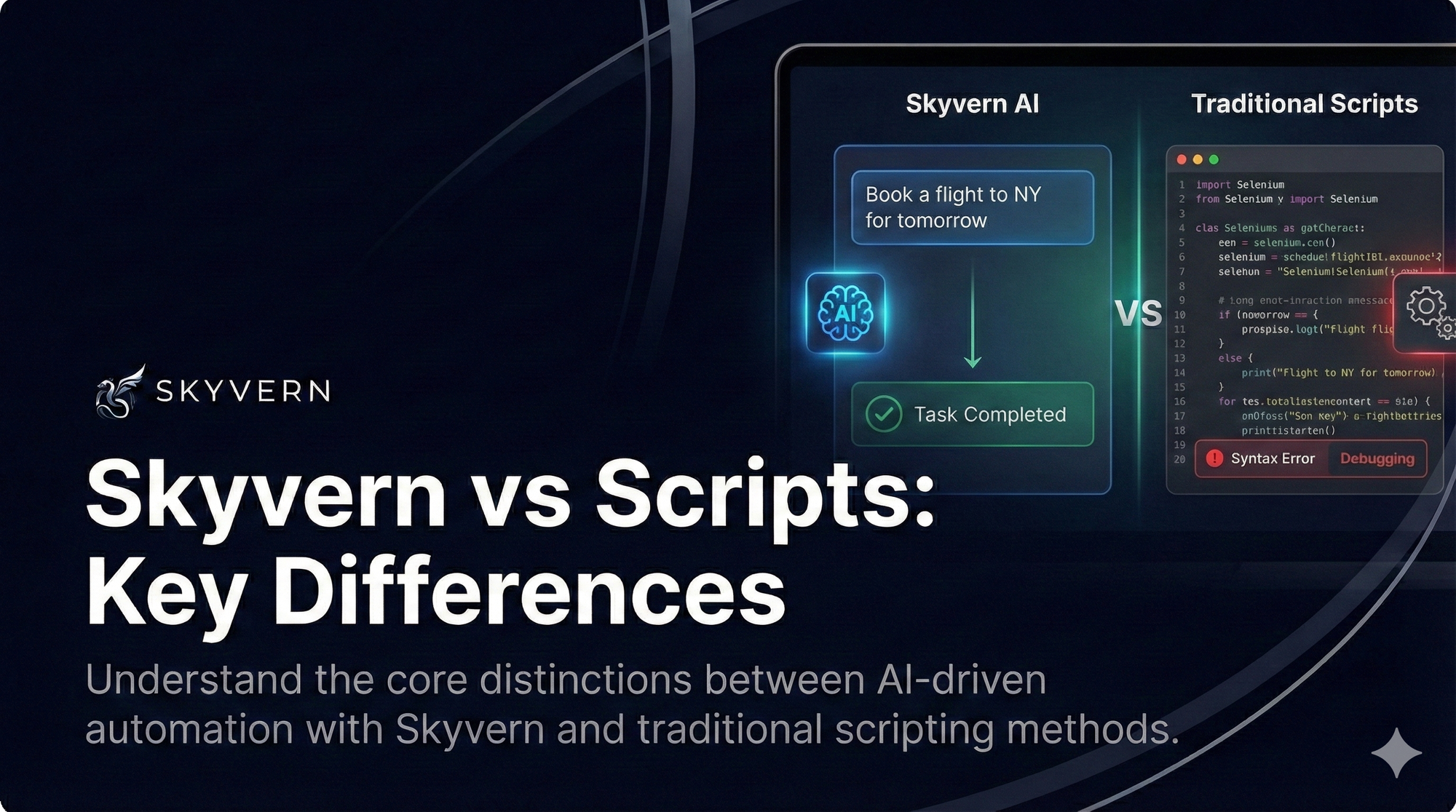
You are searching for a browser automation tool, but you are still confused if you should opt for tools that follow traditional scripting (Selenium, BrowserStack, etc) or modern AI automation tools, like Skyvern.
We'll break down the real differences between Skyvern vs scripts, where traditional scripting still makes sense, and when modern AI-powered approaches actually deliver on their promises. If you're weighing both options for your automation needs, this comparison covers what really matters to finally make a decision.
TLDR:
- Traditional scripts rely on fragile XPath selectors that break when websites change
- Skyvern uses AI and computer vision to adapt to website changes automatically
- Scripts require individual development for each website, while Skyvern works across multiple sites
- Maintenance costs for scripts are high due to constant debugging and rewrites
- Skyvern handles complex workflows through LLM reasoning, unlike rule-based scripts
- AI-powered automation is more scalable and reliable for modern browser workflows

What Are Traditional Scripts and How Do They Work?
Traditional scripts operate through pre-programmed instructions that follow fixed rules and static locators. They rely heavily on DOM parsing and XPath-based interactions to find and interact with web elements. When a developer writes a script, they must manually identify specific paths to buttons, forms, and other page elements.
Here's how the traditional approach works:
- Element Location: Scripts use XPath or CSS selectors to find specific elements on a webpage. For example, a script might look for a button using an XPath like
/html/body/div[2]/form/button[1]. - Fixed Workflows: Every action is predetermined and coded in advance. Click this button, fill this form, go to this page: all in a specific sequence.
- Rule-Based Logic: Scripts follow if-then logic without the ability to reason or adapt to unexpected scenarios.
- Website-Specific Code: Each website requires its own custom script with unique selectors and workflows.
The problem? XPath interactions are brittle. When websites update their layouts, add new elements, or restructure their HTML, these carefully crafted scripts break. And fixing them requires manual intervention every single time.
This brittleness has led to the development of auto-healing features in some tools, but these still have limitations compared to true AI-powered solutions.
What Is Skyvern and How Does It Work?
Skyvern takes a different approach to browser automation. Instead of relying on predetermined scripts, we use large language models and computer vision to understand and interact with websites like a human would.
Think of it this way: traditional scripts are like a player piano that can only play pre-recorded songs, Skyvern is like a jazz musician who can improvise and adapt to any situation.
Traditional Scripts | Skyvern |
|---|---|
XPath selectors | Computer vision |
Fixed workflows | AI reasoning |
Website-specific code | Universal approach |
Breaks with changes | Adapts automatically |
Here's how Skyvern works:
- Vision-Based Understanding: Skyvern uses computer vision to visually identify buttons, forms, and other interactive elements on a webpage.
- LLM-Powered Decision Making: Our AI can reason through complex scenarios, understand context, and make intelligent decisions about how to complete tasks.
- API-First Architecture: Skyvern provides a simple API endpoint that can be used to automate workflows across multiple websites without writing custom code for each.
- Adaptive Workflows: This system can handle unexpected scenarios, move through new layouts, and complete tasks even on websites it has never seen before.
This approach makes Skyvern effective for tasks like form filling and purchasing workflows, where traditional scripts often struggle with changing content and varying layouts.
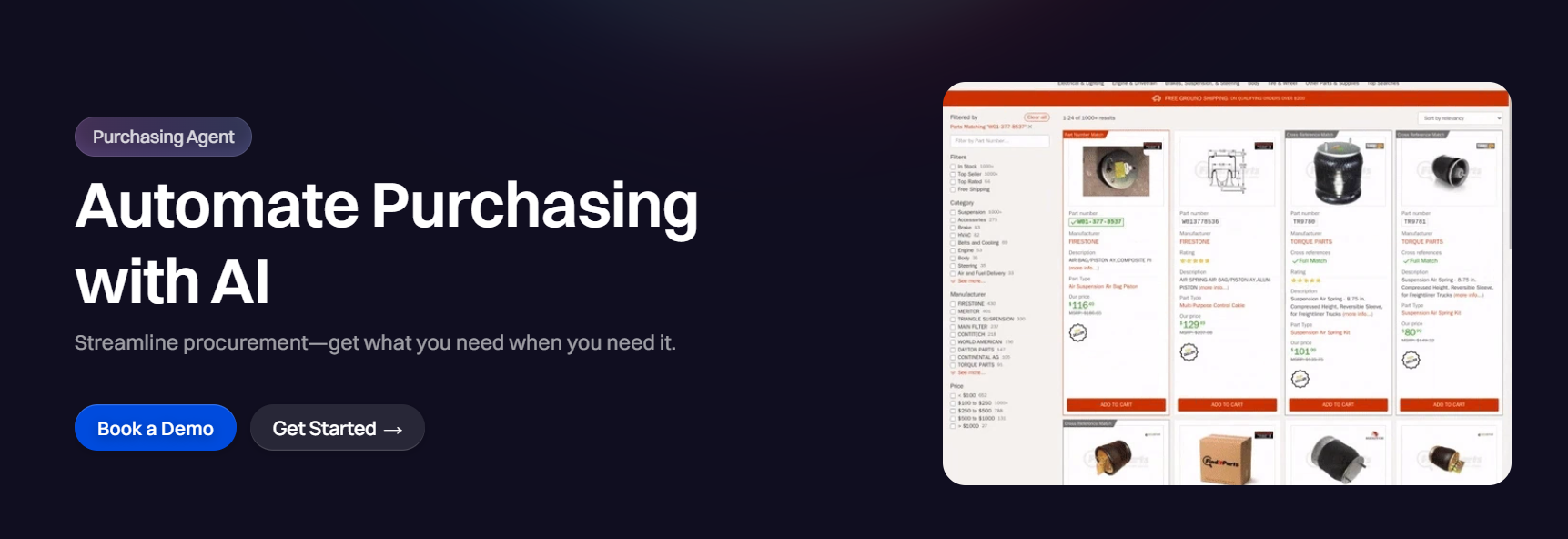
Scripts vs Skyvern: Flexibility and Adaptability
Traditional scripts are incredibly fragile with website changes.
Absolute XPath starts from the root of the HTML document and is prone to breaking with any small change in the HTML structure. Even relative XPath, which begins from the middle of the document struggles with changing content.
Let's say a website adds a new banner at the top of its page. A script using absolute XPath might look for a button at /html/body/div[3]/button, but now that button is actually at /html/body/div[4]/button because of the new banner. The script fails.
Skyvern is resistant to website layout changes because there are no pre-determined XPaths or other selectors our system is looking for as it moves through sites. Instead, our AI looks at the page visually and understands what each element does based on its appearance and context.
Real-World Example: Imagine you're automating job applications across multiple career sites. Each site has different layouts, button styles, and form structures. A traditional script would require separate code for each site. Skyvern can handle all of them with a single workflow definition.
Scripts vs Skyvern: Scalability and Reusability
Traditional automation tools require building a new rule set or flow from scratch for every new task or website. In case of exceptions, you need more scripts.
Skyvern can take a single workflow and apply it to a large number of websites because it's able to reason through the interactions necessary to complete the workflow.
Script Approach: If you want to automate invoice downloading from 50 different vendor portals, you'll need 50 different scripts, each with its own selectors, login procedures, and movement logic. That's 50 different codebases to maintain, debug, and update.
Skyvern Approach: Define one workflow that describes the goal: "log in, go to invoices, download recent files," and Skyvern can execute it across all 50 portals. The AI figures out how to adapt the workflow to each site's unique layout and structure.
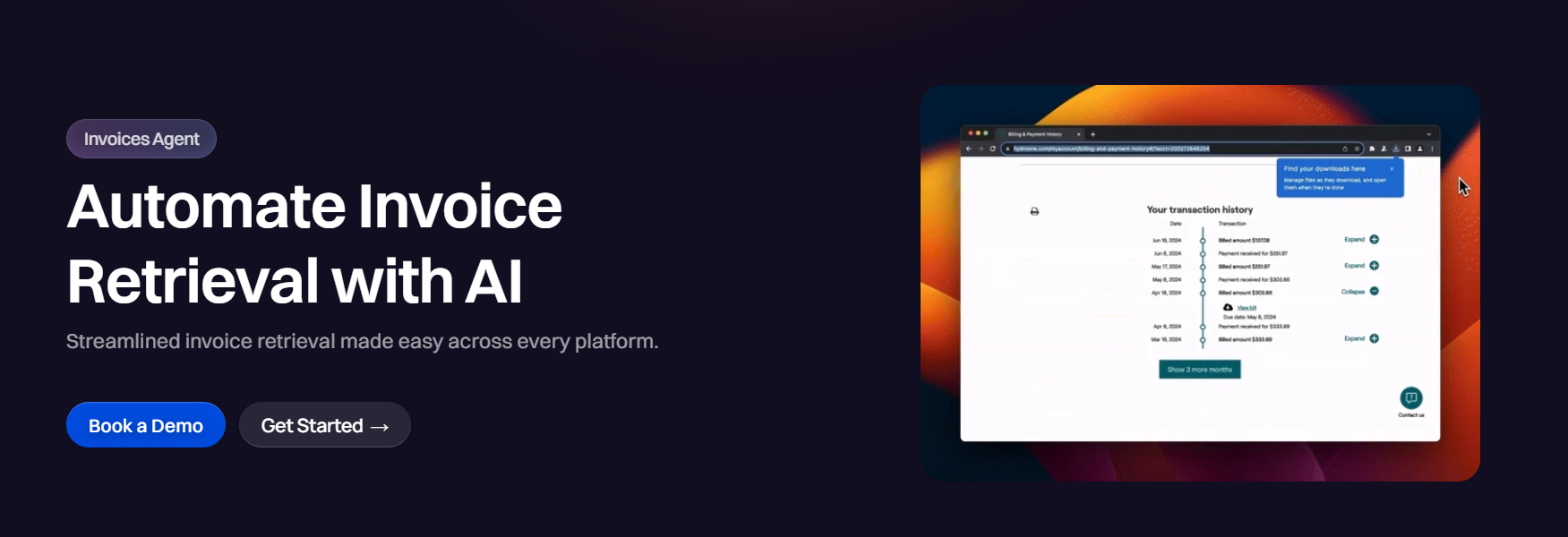
Goal-driven AI logic can choose between multiple options depending on the context. This makes them incredibly powerful for tasks like invoice processing or government form submissions. Here, each site might have different requirements, but the overall goal remains the same.
Scripts vs Skyvern: Maintenance and Reliability
Let's talk about the elephant in the room: maintenance costs.
Traditional scripts fail frequently when web pages with changing content are automated. Fixing XPaths after running tests is expensive and time-consuming. Every website update potentially breaks your automation, leading to a constant cycle of debugging and rewriting.
Here's what typically happens with script-based automation:
Monday: Your script works perfectly
Tuesday: Website updates its checkout flow
Wednesday: Script fails, automation stops
Thursday: Developer spends hours debugging XPath selectors
Friday: Fix is deployed, automation resumes
Next Monday: Different website update breaks another script
Skyvern eliminates this cycle. Even if a website changes slightly, AI can still get the job done without spending huge amount on maintenance. This system is more reliable than traditional scripts because it doesn't depend on fragile selectors.
This reliability extends to our integrations as well. Instead of maintaining separate connectors for each system, Skyvern can adapt to API changes and interface updates automatically.
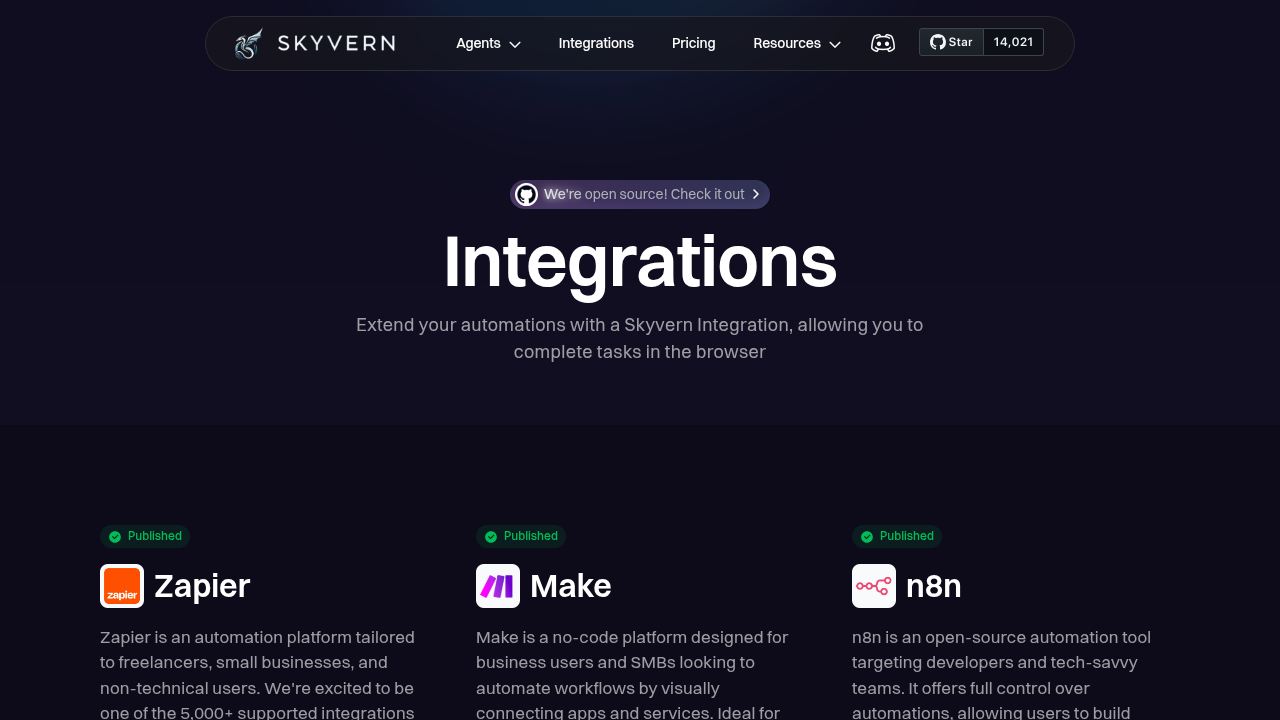
Scripts vs Skyvern: Complex Workflow Handling
Traditional scripts excel at simple, linear workflows. But real-world automation often requires complex decision-making and reasoning.
Skyvern uses LLMs to reason through interactions to cover complex situations. Our AI can handle scenarios like:
- Adaptive Authentication: Different sites might use different 2FA methods, CAPTCHA systems, or login flows.
- Conditional Logic: "If this product is out of stock, find a similar alternative."
- Context Understanding: AI can read and understand eligibility questions, product descriptions, and form instructions to make appropriate choices.
- Error Recovery: When something goes wrong, Skyvern can often figure out issues and try alternative approaches.
AI agents operate with goal-driven logic and can choose between multiple options depending on the context. For example, an AI agent handling travel reimbursement does more than match receipts: it checks policies, detects duplicates, flags suspicious claims, and asks clarifying questions.
This makes Skyvern powerful for complex workflows like document archiving, where the system needs to understand document types, categorize content, and make filing decisions based on business rules.
Skyvern as the Better Choice
Traditional scripts made sense when websites were simpler and changed less frequently. But today's web is complex and constantly evolving. The old approach of manually coding XPath selectors and fixed workflows simply doesn't scale.
Skyvern stands out as a complete browser automation solution, particularly for enterprise users dealing with complex workflows. Our key advantages include:
- LLM-Powered Intelligence: Handle websites you've never seen before without writing custom code
- Computer Vision Integration: Visual element recognition that works regardless of HTML structure
Layout Change Resistance: No more broken scripts when websites update - Scalable Workflows: One workflow definition works across multiple sites
- Complex Reasoning: Handle authentication, conditional logic, and error scenarios automatically
We provide a strong API and chat interface with advanced AI features that eliminate the brittleness inherent in script-based approaches. This is a completely different approach that's better suited for modern web automation challenges.
How to Choose Between Scripts and Skyvern
Honestly, there are very few scenarios where traditional scripts make sense anymore. But let's be fair about when you might still consider them.
Consider Scripts If:
- Your system changes very little and demands surgical precision
- You need absolute control over extremely specific test cases
- You're working with legacy systems that have very predictable, static interfaces
- You've limited budget and you have developers who can maintain scripts long-term
Choose Skyvern If:
- You're automating across multiple websites or systems
- Websites you're working with change their layouts regularly
- You need to handle complex workflows with conditional logic
- You want to reduce long-term maintenance costs
- You're scaling automation efforts across your organization
But if you're looking for a tool that can handle complex workflows without too much hassle, Skyvern is the best fit. It's open-source and flexible. Whether you're just starting out or working with advanced tasks, Skyvern has a lot to offer, especially if you're looking for power and privacy at an affordable price.
FAQ
What happens when a website updates and breaks my traditional scripts?
When websites change their layout or structure, traditional scripts using XPath selectors typically fail completely. You'll need a developer to manually identify the new element locations, update the selectors, test the changes, and redeploy the script. This process can take hours or days.
Can Skyvern really work on websites it has never seen before?
Yes, Skyvern uses computer vision and large language models to understand web pages visually, similar to how a human would. Instead of looking for specific coded elements, it recognizes buttons, forms, and other interactive elements based on their appearance and context, letting it move through new websites without prior configuration.
How much maintenance does Skyvern require compared to traditional scripts?
Skyvern requires much less maintenance than traditional scripts. While scripts often need updates every time a website changes, Skyvern adapts automatically to layout changes. Most maintenance involves updating high-level workflow definitions rather than debugging broken selectors.
Is Skyvern suitable for simple automation tasks?
Absolutely. While Skyvern excels at complex workflows, it's also excellent for simple tasks. The advantage is that even simple tasks become more reliable and require less maintenance when handled by AI-powered automation rather than brittle scripts.
Final thoughts on handling authentication in browser automation
You can tackle most complex authentication flows without writing custom code for each scenario by using AI-powered reasoning. Modern browser automation tools like Skyvern automatically adapt to different login methods: whether you're dealing with standard forms, 2FA, TOTP, or even CAPTCHAs.
Talk to us if you finally want to shift to an automation tool that doesn't give your team stress with every tiny change on your website.

