Selenium Reviews and Alternatives 2025

Ever spent hours fixing broken Selenium scripts after a website redesign, only to watch them break again the next week? You're not alone: countless development teams waste valuable time maintaining brittle automation that crumbles whenever sites update their layouts.
While you might think this maintenance nightmare is part of every browser automation out there, you can still find several modern alternatives that get rid of these headaches entirely. Below, we are sharing a list of AI browser automation solutions that can help you build reliable workflows that adapt to changes.
TLDR:
• Selenium remains popular but suffers from maintenance overhead and XPath brittleness
• AI-powered alternatives like Skyvern get rid of script breakage through computer vision
• Developer-focused tools like Playwright improve on Selenium's architecture but require coding expertise
• Enterprise solutions offer visual interfaces but create vendor lock-in
• The best alternative depends on your team's technical skills and scalability needs
What is Selenium and Why Use Automation Tools?
Selenium has been the most popular testing framework on the market for years. This open-source browser automation tool provides various functionalities for businesses such as codeless automation, API testing, regression testing, and more.
The Selenium suite includes components like:
- Selenium WebDriver
- Selenium IDE
- Selenium Grid
As an open-source automation framework, it's renowned for automating web applications for testing, offering the ability to create test cases and execute them across different browsers and operating systems.
However, despite its versatility in testing web applications and supporting multiple programming languages, Selenium has limitations. The framework relies heavily on XPath selectors and DOM parsing, which creates brittle automation that breaks whenever websites change their layouts.
Organizations need solutions that can adapt to changing web environments without constant maintenance overhead.
The challenge is often deciding which tools can provide reliable, maintainable automation across diverse web environments. This is where understanding Selenium's limitations becomes important for making informed decisions about browser automation alternatives available.
How We Selected These Selenium Alternatives
We assessed each tool based on practical considerations like ease of implementation, reliability in handling changing web elements, scalability across different websites, maintenance requirements, and integration features.
Unlike traditional automation approaches that rely on brittle XPath selectors, we focused on solutions that can adapt to website changes without constant script updates. This evaluation comes from Skyvern's perspective as an AI-powered automation platform that understands the real-world challenges teams face with traditional tools.
Our goal is to help teams choose solutions that actually work in production environments.
We also focused on tools that reduce technical barriers, while maintaining enterprise-grade reliability. This means checking how well each alternative handles authentication, form filling, file downloads, and other real-world automation requirements that teams encounter daily.
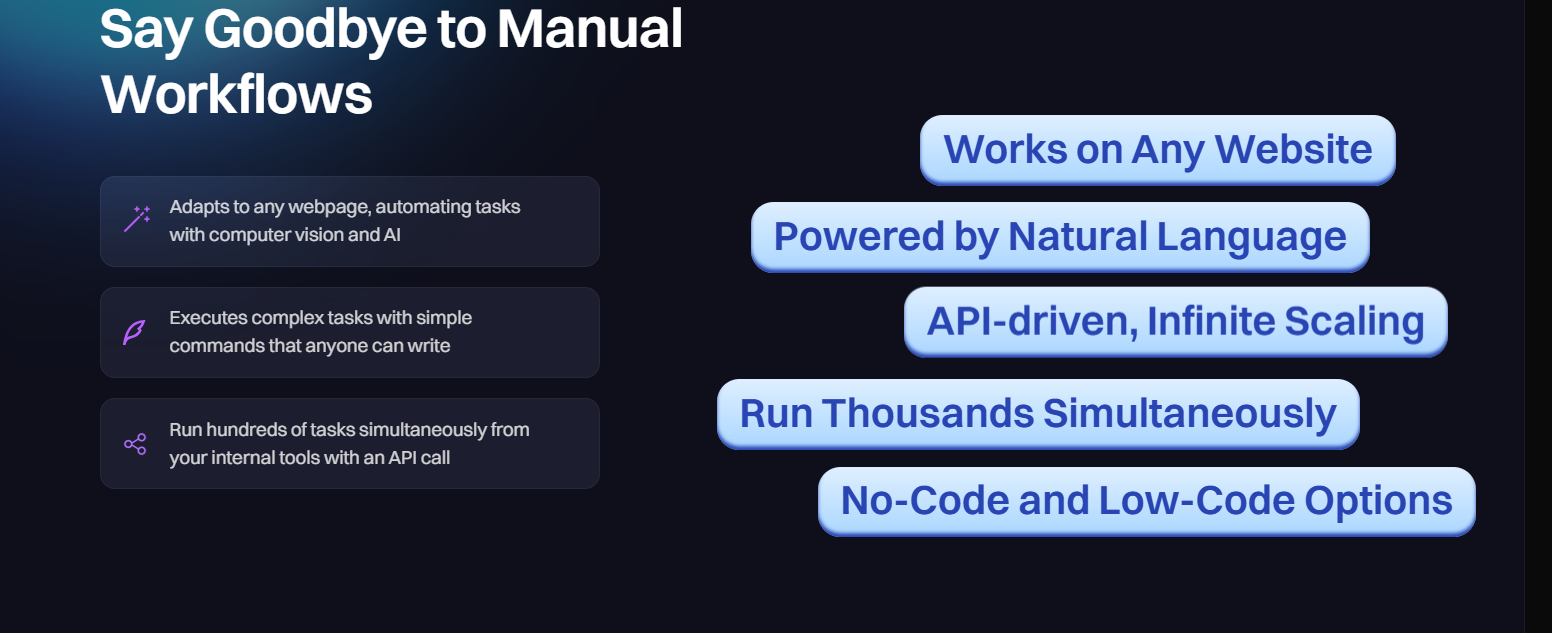
1. Best Overall: Skyvern
Skyvern stands out as the most complete Selenium alternative by combining LLM intelligence with computer vision to create adaptive browser automation. It provides a simple API endpoint to fully automate manual workflows on a large number of websites, replacing brittle or unreliable automation solutions.
Instead of relying on code-defined XPath interactions, Skyvern uses Vision LLMs to learn and interact with websites, removing the constant time spent maintaining scripts.
Key advantages include:
- Works on all websites without custom code
- Resistant to website layout changes (no XPath dependencies)
- Complex reasoning through LLM interactions for changing scenarios
- Native 2FA, CAPTCHA solving, and authentication handling
Skyvern can operate on websites it's never seen before, mapping visual elements to actions necessary to complete workflows without any customized code. This makes it ideal for organizations dealing with multiple vendor portals or frequently changing web interfaces.
The platform excels at complex workflows like purchasing automation across different vendor sites, where traditional tools would require separate scripts for each website. Skyvern's AI understands context and can make intelligent decisions about form fields, product selections, and workflow steps.
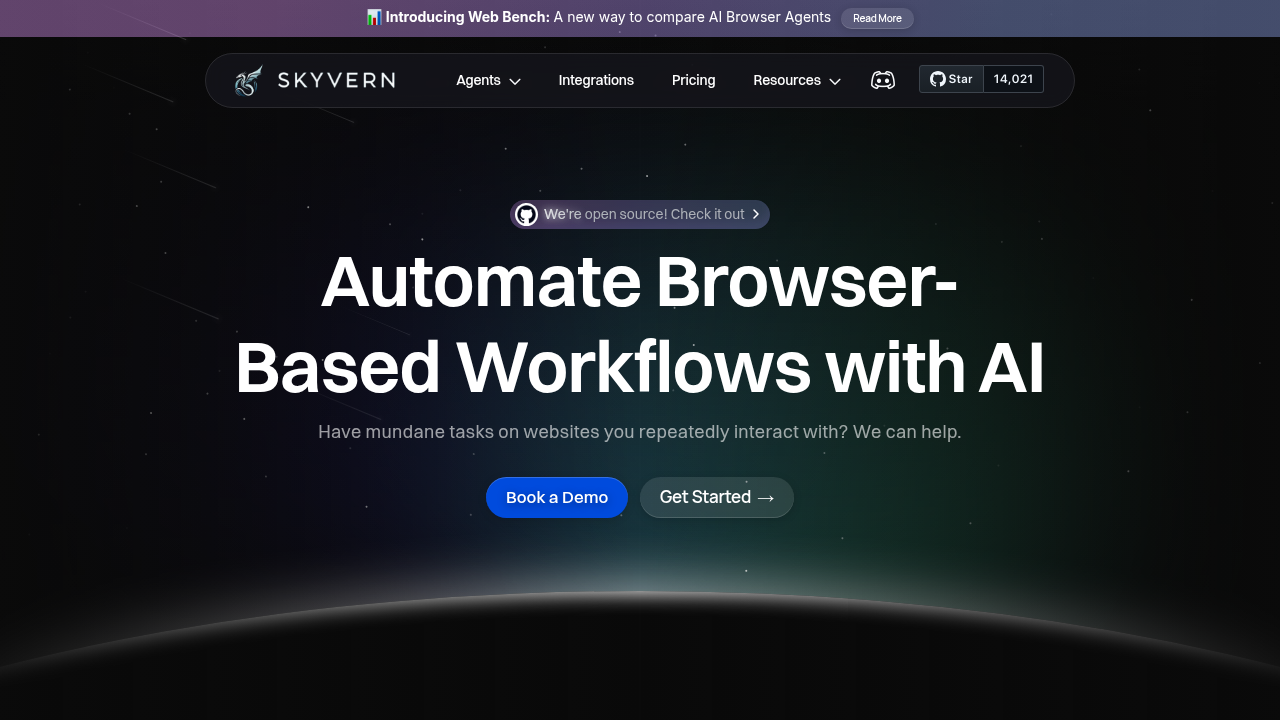
2. Developer-Focused Tool: Playwright
Playwright is an open-source Selenium alternative that provides a single API for automating Chromium, WebKit, and Firefox. It offers better performance and speed than Selenium due to its intuitive API and auto-waiting functionality.
Developed by Microsoft contributors, Playwright is a Node.js library that can tackle many Selenium limitations through better architecture. But it still requires substantial development expertise.
Playwright offers faster execution and reliable element detection compared to Selenium. The framework includes built-in waiting mechanisms that reduce flaky tests and improve automation reliability.
However, teams must invest in learning new syntax and maintaining code-based automation scripts. While Playwright improves on Selenium's technical foundation, it maintains the code-centric approach that limits broader team participation in automation workflows.
The tool works well for development teams comfortable with JavaScript and Node.js environments, but creates barriers for non-technical team members who need to participate in automation workflows. This limitation becomes a issue when scaling automation across different departments or integrating with different business systems.
3. Chrome-Limited Solution: Puppeteer
Puppeteer is a Node library that provides a high-level API to control headless Chrome or Chromium over the DevTools Protocol. It allows programmers to interact with a web browser as an object, calling methods such as .goto() or .type().
Maintained by the Chrome DevTools team, Puppeteer is a browser-driven framework that excels in Chrome-specific automation tasks. The tool offers excellent performance for PDF generation and screenshots with direct DevTools Protocol access for advanced Chrome features.
However, its browser support limitations make it unsuitable for full cross-browser testing needs. The platform works best for teams with Chrome-only requirements, but creates vendor lock-in that limits long-term flexibility.
For broader automation needs like invoice processing across multiple vendor portals, the browser limitations become problematic. The tool requires JavaScript expertise and doesn't provide the adaptive features needed for websites that change frequently.
4. Testing-Specific Platform: Cypress
Cypress is an open-source NodeJS library designed to automate browsers for testing purposes, but it differs greatly from Selenium in architecture and performance. A key difference is that Cypress operates within your application, giving you access to every single object, including DOM, window, functions, and timers.
Your test code gets access to all the same objects as your application code, leading to faster, consistent, and accurate results. Cypress provides an excellent developer experience for test automation with real-time debugging and time-travel features.
The tool works well for web application testing, but struggles with broader automation scenarios like job application workflows across multiple career sites.
Cypress excels in controlled testing environments but lacks the flexibility needed for diverse automation requirements that many organizations face.
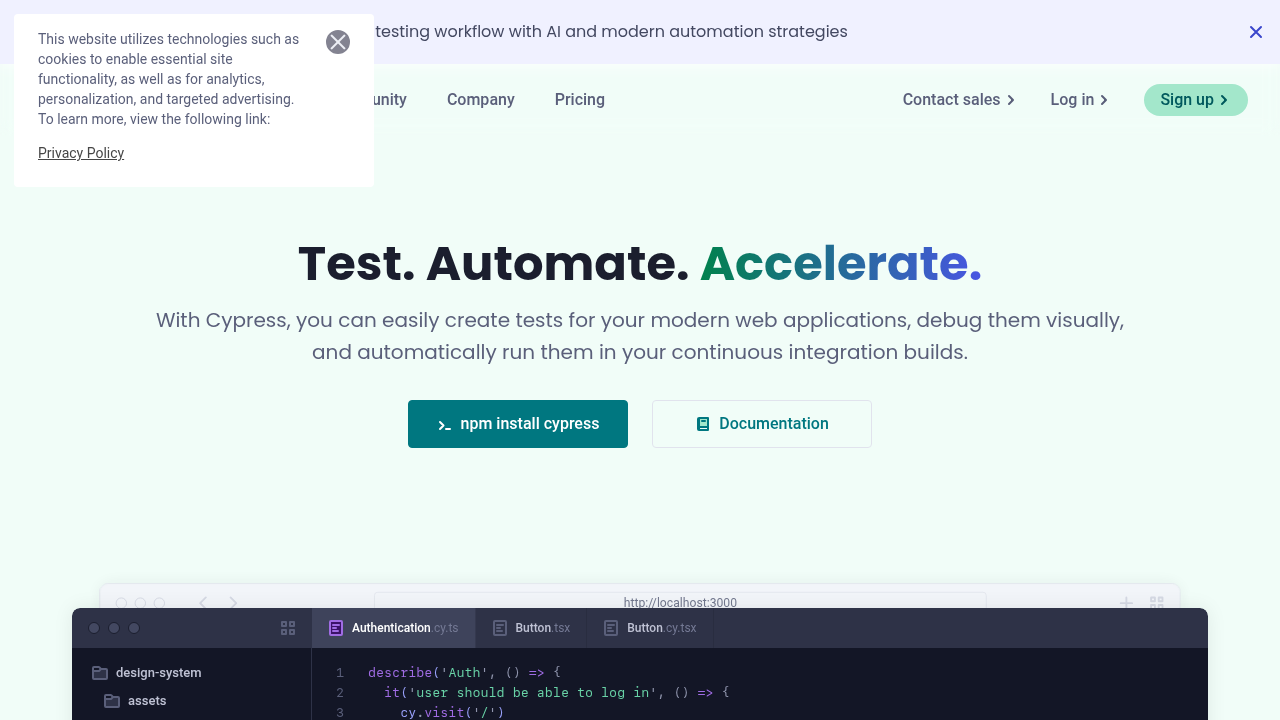
5. Enterprise Solution: Katalon Studio
Katalon is a complete test automation platform that includes Katalon Studio for test creation, Katalon TestOps for centralized management, and Katalon TestCloud for cloud execution. It offers easier setup, built-in reporting, and pre-implemented design patterns.
The platform attempts to solve Selenium's usability challenges through visual interfaces and reduced coding requirements. Katalon includes reporting and management features that Selenium lacks natively, making it more accessible to teams with mixed technical skills.
However, the solution requires enterprise licensing for advanced features and creates vendor dependency that limits customization options for complex automation scenarios. Teams get locked into Katalon's ecosystem, which can be problematic for specialized use cases.
Katalon reduces some technical barriers, but it doesn't solve the fundamental issue of brittle automation that breaks when websites change. The platform relies on traditional element identification methods that require maintenance when sites update their layouts.
For government workflows or other specialized automation needs, Katalon's constraints often become limiting factors that prevent effective implementation.
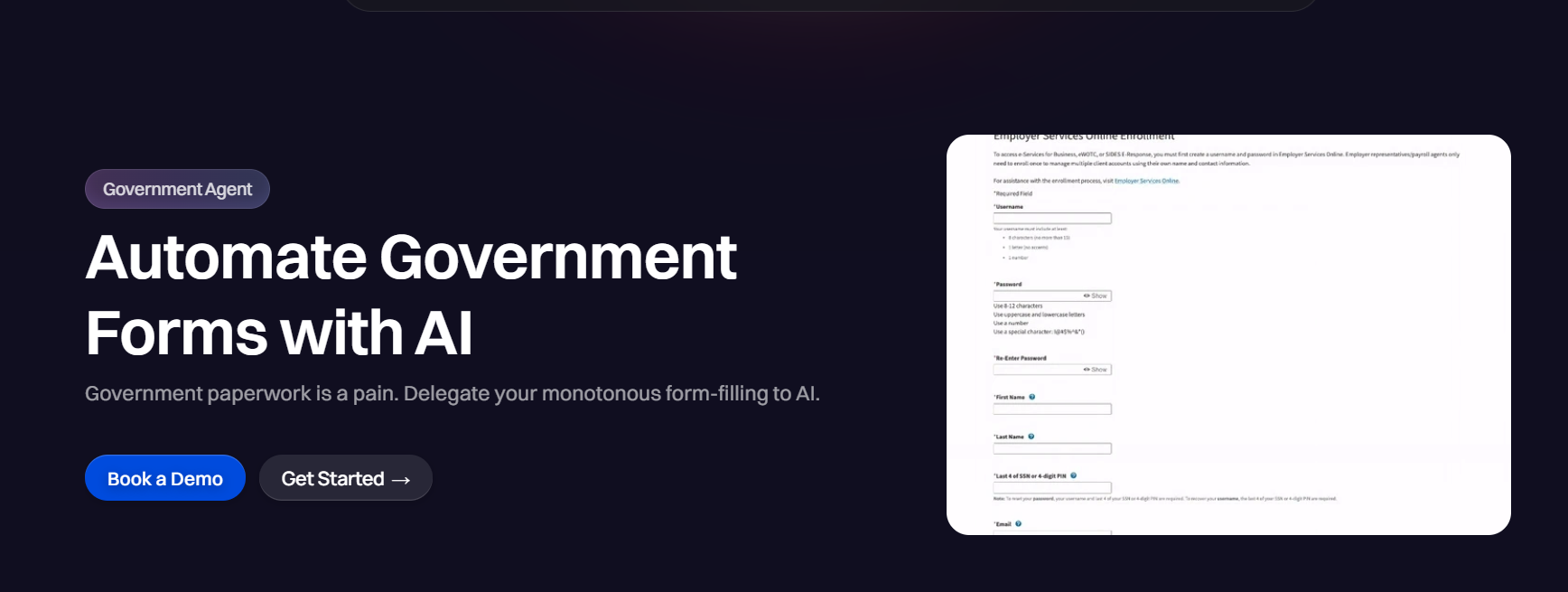
6. Ruby-Dependent Framework: Watir
Watir, which stands for Web Application Testing in Ruby, is an open-source library for automating web browsers. It supports Internet Explorer on Windows, as well as Firefox, Chrome, and Edge on Windows and Linux, using Ruby as its scripting language.
Watir offers readable syntax through Ruby's natural language approach, making scripts more maintainable than traditional Selenium implementations. The framework integrates well with behavior-driven development practices and provides intuitive methods for browser interaction.
However, the language requirement limits team adoption and creates maintenance challenges in organizations using different technology stacks.
The framework works well for Ruby-focused development teams but creates barriers for broader organizational adoption. For complex workflows requiring data archiving or integration with different business systems, the language constraint becomes a major limitation.
Watir's approach to browser automation remains fundamentally similar to Selenium, with the same brittleness issues when websites change their structure or layout.
Feature Comparison Table
Feature | Skyvern | Playwright | Puppeteer | Cypress | Katalon | Watir |
|---|---|---|---|---|---|---|
AI-Powered | ✓ | ✗ | ✗ | ✗ | Limited | ✗ |
Cross-Browser | ✓ | ✓ | Chrome Only | Limited | ✓ | ✓ |
No XPath Required | ✓ | ✗ | ✗ | ✗ | Partial | ✗ |
API-First | ✓ | ✗ | ✗ | ✗ | Limited | ✗ |
2FA/CAPTCHA | ✓ | Manual | Manual | Manual | Manual | Manual |
Programming Required | Minimal | ✓ | ✓ | ✓ | Partial | ✓ |
Layout Change Resistant | ✓ | ✗ | ✗ | ✗ | ✗ | ✗ |
How to Decide the Best Selenium Alternative
Choosing the right Selenium alternative depends on your team's technical skills, automation requirements, and maintenance capacity. Consider these key factors when reviewing options.
Technical Requirements: Assess whether you need cross-browser support, mobile compatibility, or integration with specific technology stacks.
Team Expertise: Review your team's programming skills and learning curve for new tools.
Maintenance Overhead: Consider long-term maintenance costs, especially for websites that change frequently.
Scalability Needs: Determine if you need to automate workflows across multiple websites or scale automation efforts across different teams. API-driven solutions provide better scalability than desktop-based tools.
For organizations seeking the most complete alternative, Skyvern tackles the core limitations that make Selenium challenging while providing enterprise-grade reliability and scalability.
Frequently Asked Questions
What makes AI browser automation better than traditional tools?
AI browser automation uses computer vision and language models to understand web pages visually, eliminating the need for brittle XPath selectors. This means automation continues working even when websites change their layouts or structure.
Can these alternatives handle complex authentication like 2FA?
Most traditional alternatives require manual handling of 2FA and CAPTCHA challenges. AI-powered solutions like Skyvern include native support for these authentication methods, making them more suitable for real-world automation scenarios.
How much programming knowledge do I need for these tools?
Programming requirements vary a lot. Traditional tools like Playwright and Puppeteer require substantial coding skills, while AI-driven platforms like Skyvern offer API-first approaches that minimize programming needs.
Which alternative works best for multiple websites?
Solutions that rely on XPath and DOM parsing require separate scripts for each website. AI-powered alternatives can work across multiple sites without custom code, making them ideal for organizations dealing with different vendor portals or similar workflows.
Final thoughts on moving beyond traditional browser automation tools
You can change your browser automation approach by choosing a solution that gets rid of the constant maintenance headaches plaguing traditional frameworks.
Instead of writing custom scripts for every website and constantly updating broken selectors, you simply define your workflow once and watch it adapt to layout changes automatically with AI-powered browser automation platforms.
With Skyvern, you can automate complex workflows across websites, handle authentication smoothly, and extract structured data: all without editing a single line of brittle code.

