Best AI RPA Platforms October 2025

Most companies need automation that actually works when websites change their layouts. Traditional RPA tools break every time a site updates its design. This forces businesses to choose between expensive maintenance contracts or unreliable automation that fails at critical moments.
The newer AI RPA solutions promise to solve this with computer vision and LLMs. The market is flooded with options that vary wildly in performance and cost. This guide covers which tools deliver on their AI promises and which ones are traditional RPA with marketing buzzwords.
TLDR:
- AI RPA uses computer vision and LLMs to adapt when websites change layouts automatically
- Traditional RPA tools break with website updates, requiring 20-30% annual maintenance costs
- Most enterprise RPA vendors use complex licensing while AI solutions offer transparent pricing
- Best overall: Skyvern based on cost, website adaptability, and setup complexity
What Is AI RPA
Robotic process automation is evolving beyond repetitive task automation. Agentic intelligence combines AI and RPA to handle complex business workflows. Traditional RPA uses rule-based automation to perform repetitive office tasks like extracting data, filling forms, and moving files.
AI RPA combines traditional RPA automation with LLMs and computer vision. Systems can handle changing content, adapt to website changes, and make intelligent decisions during workflows.
AI RPA handles authentication, form filling, data extraction, and file processing across multiple systems using visual recognition and language understanding rather than pre-programmed paths.
This approach creates workflows that understand context and move through complex business processes without predetermined scripts. Instead of relying on XPaths or CSS selectors, AI RPA uses computer vision to identify elements and LLMs to understand content meaning.
The result is automation that works on unseen websites and maintains functionality when layouts change. Skyvern leads this shift by combining LLMs with computer vision to automate browser workflows that traditional tools can't handle.
How We Ranked AI RPA Platforms
We ranked each option based on AI features, website adaptability, ease of implementation, enterprise features, and reliability. The review used publicly available product documentation, user feedback, benchmark performance, and vendor positioning.
Ranking criteria included AI integration quality, visual recognition features, workflow complexity handling, authentication and security features, pricing transparency, and real-world performance metrics. Systems that operate on unseen websites and maintain functionality during layout changes received additional weight.
We focused on solutions that showed practical business value over technical complexity. Market research shows that 67% of RPA implementations fail due to maintenance overhead and automation scripts that break when systems change.
The evaluation also considered total cost of ownership, including setup time, ongoing maintenance requirements, and scaling costs. Industry analysts predict the RPA market will reach $22 billion by 2025, making cost-effectiveness a critical factor for enterprise adoption.
1. Best Overall: Skyvern
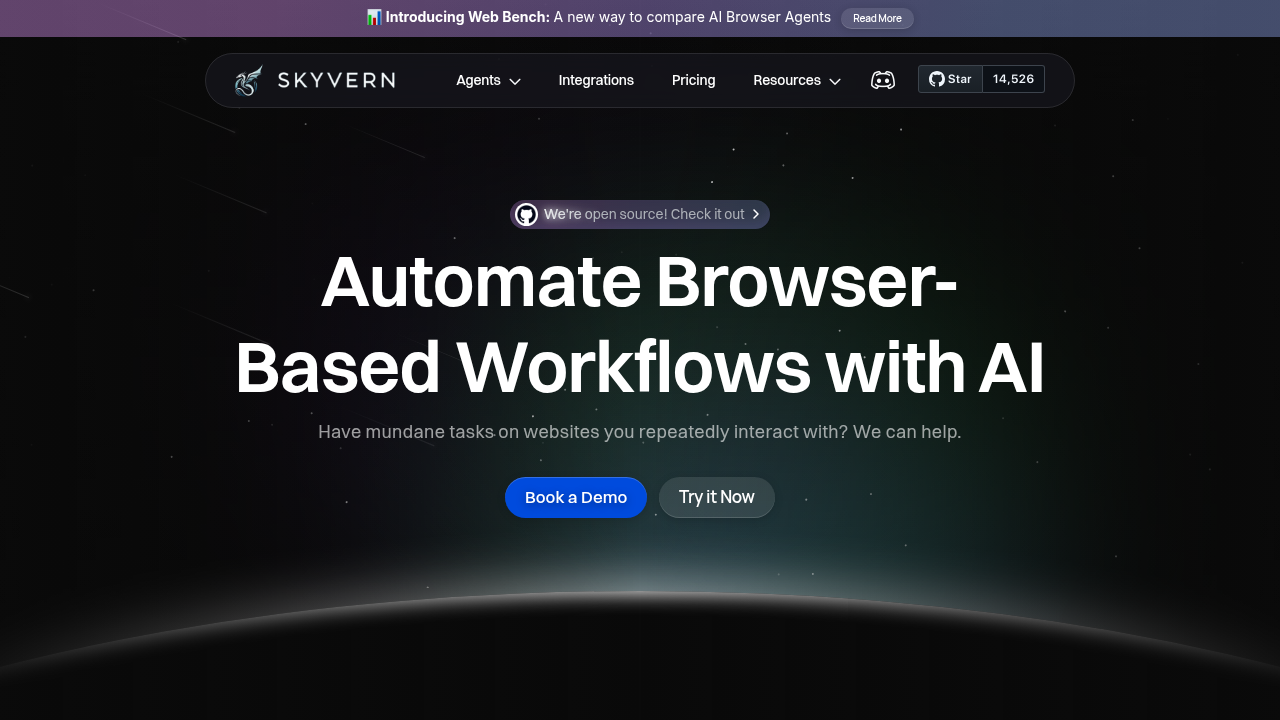
Skyvern automates browser-based workflows using LLMs and computer vision. The system maintains 85.8% success rates on complex benchmarks and includes enterprise features for mission-critical workflows.
Skyvern handles authentication, form filling, CAPTCHA solving, and file downloads automatically while adapting to website layout changes in real-time. The open-source solution operates on websites it has never seen before using computer vision and LLM reasoning.
Key Strengths:
- Operates on websites never seen before using computer vision and LLM reasoning
- Resistant to website layout changes with no predetermined XPath dependencies
- Native 2FA, TOTP, and CAPTCHA solving features
- Enterprise-grade proxy network with geographic targeting
- Advanced workflow chaining and API-first design for smooth enterprise integration
The system excels at complex workflows like form automation and government compliance tasks that require intelligent decision-making. Unlike traditional RPA tools that break when websites change, Skyvern adapts automatically.
Skyvern provides transparent usage-based pricing at approximately $0.05 per automation step, eliminating the complex licensing models that plague traditional RPA vendors.
Bottom line: AI-powered automation that adapts to website changes without maintenance overhead.
2. UiPath
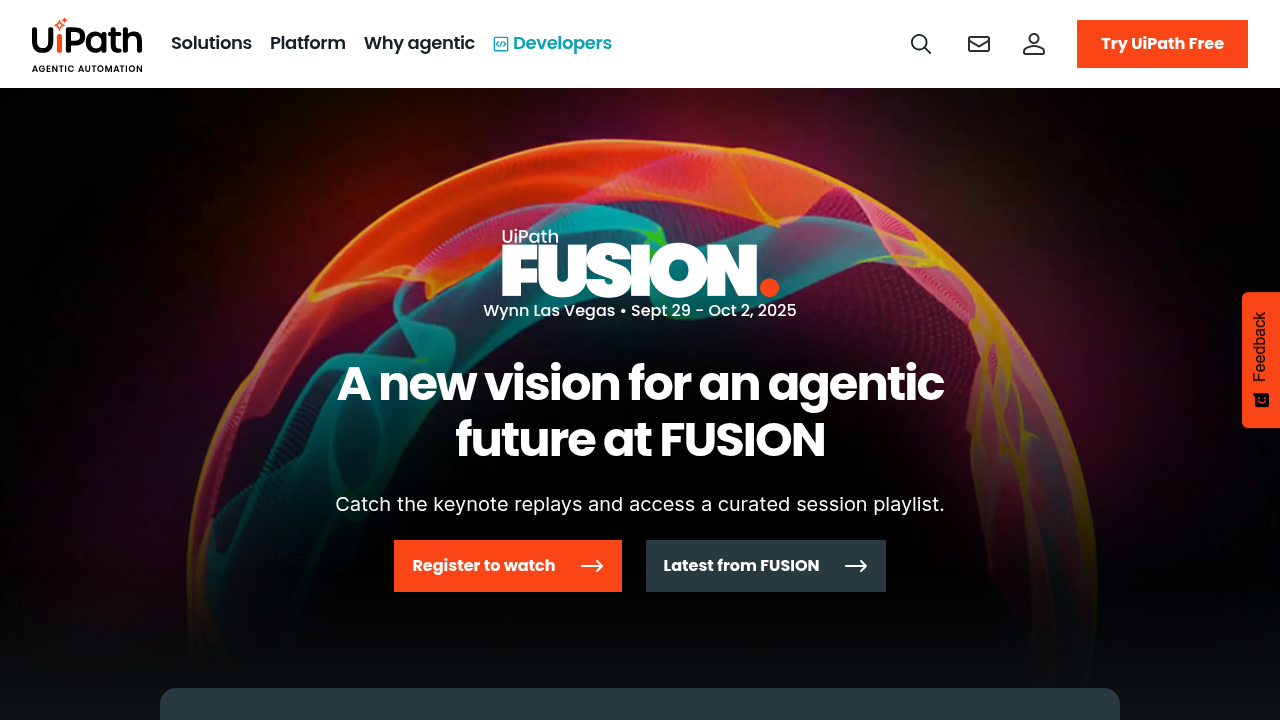
UiPath provides traditional RPA functionality with a visual workflow designer and orchestration features for managing automation across organizations. As one of the well-known enterprise RPA vendors, UiPath built its platform on selector-based automation before the emergence of LLM technology.
What they offer
- Visual drag-and-drop workflow designer with extensive activity libraries
- Centralized orchestrator for managing and monitoring automation deployments
- AI document processing and computer vision modules through add-on purchases
- Enterprise governance features and role-based access controls
The system works well for traditional RPA use cases where workflows remain stable and websites don't change frequently. UiPath also offers extensive training resources and a large community of developers.
Limitation: The Pro Plan costs $420/month, with the Automation Dev package reaching $1,570/month just to run a single unattended bot and two attended bots.
Bottom line: Enterprise solution with complex pricing that may exceed costs for browser automation needs.
3. Microsoft Power Automate
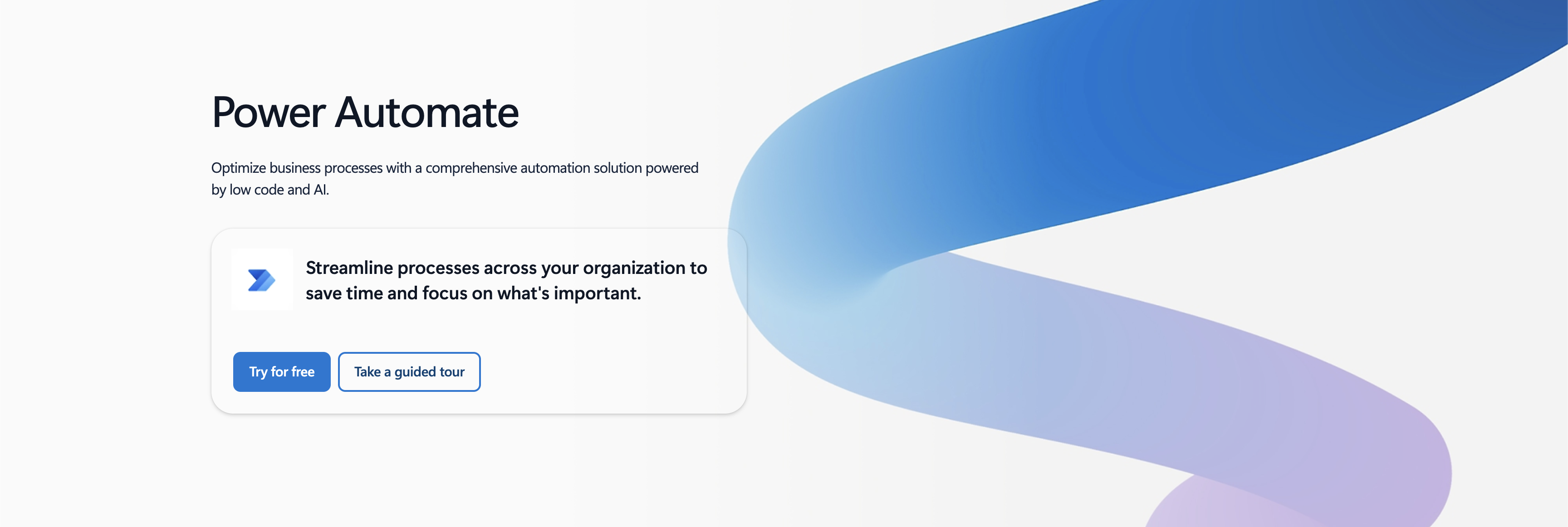
Microsoft offers Power Automate Premium at $15 per user/month as part of their broader business automation suite. This feature uses RPA to efficiently handle tedious desktop tasks, like data entry or file transfers.
What they offer
- Full access to Power Automate Premium connectors, such as Docusign for document approvals
- Integration with Microsoft 365 ecosystem and hundreds of built-in connectors
- Perfect for automating core enterprise processes with unattended RPA
- AI Builder provides prebuilt models for common tasks
The solution makes sense for organizations locked into the Microsoft ecosystem. But without LLM reasoning, automations break when websites update and require manual reconfiguration.
Limitation: Premium actions require additional costs even for licensed users. Lacks free actions to hit URLs and perform webpage actions. No screen record feature. Most critically, no LLM reasoning means website changes break automations immediately.
Bottom line: Basic automation for simple Microsoft tasks. Incapable of handling dynamic web content without constant maintenance.
4. Automation Anywhere
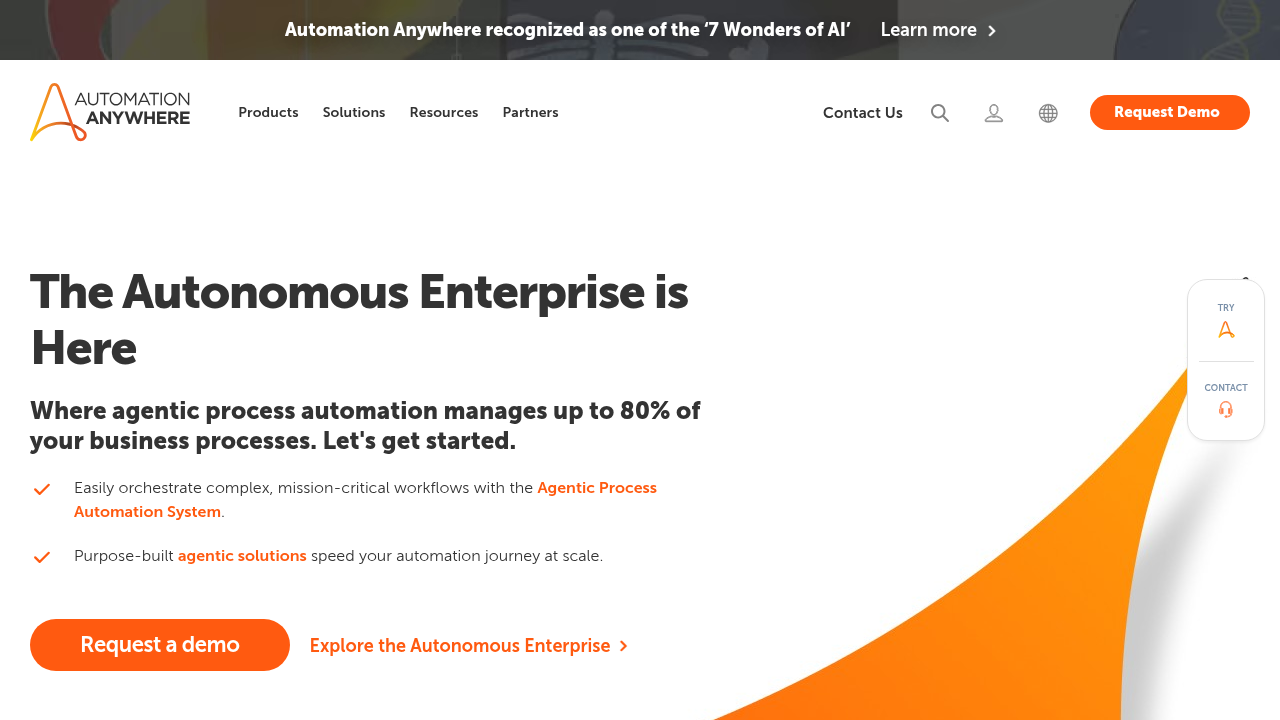
Automation Anywhere continues to appear in Gartner’s 2025 Magic Quadrant for RPA, but its approach remains largely traditional. Despite marketing claims of “intelligent automation,” the platform still relies on rule-based bots with limited AI features layered on top, offering incremental improvements rather than real progress.
What they offer
- Cloud-native automation with cognitive features and AI integration
- Bot Store where users can access pre-built bots for different tasks
- IQ Bot allows for intelligent document processing and full cloud development from web browser
- Only RPA solution that consists of a Bot security framework with highest compliance ratings
The cloud-native approach eliminates some infrastructure overhead but doesn't solve the core problem. Bots still rely on predetermined selectors and break with website updates. Their "AI integration" lacks the LLM reasoning needed for truly adaptive automation.
Limitation: Entry-level plans start at $300/month per bot. Real costs escalate with unattended bots, extra creators, and premium features that push annual spend into tens of thousands. No LLM reasoning means you're paying premium prices for automation that breaks with every website update.
Bottom line: Mostly legacy RPA with some AI enhancements. Limited adaptability compared to true AI-driven automation.
5. Blue Prism
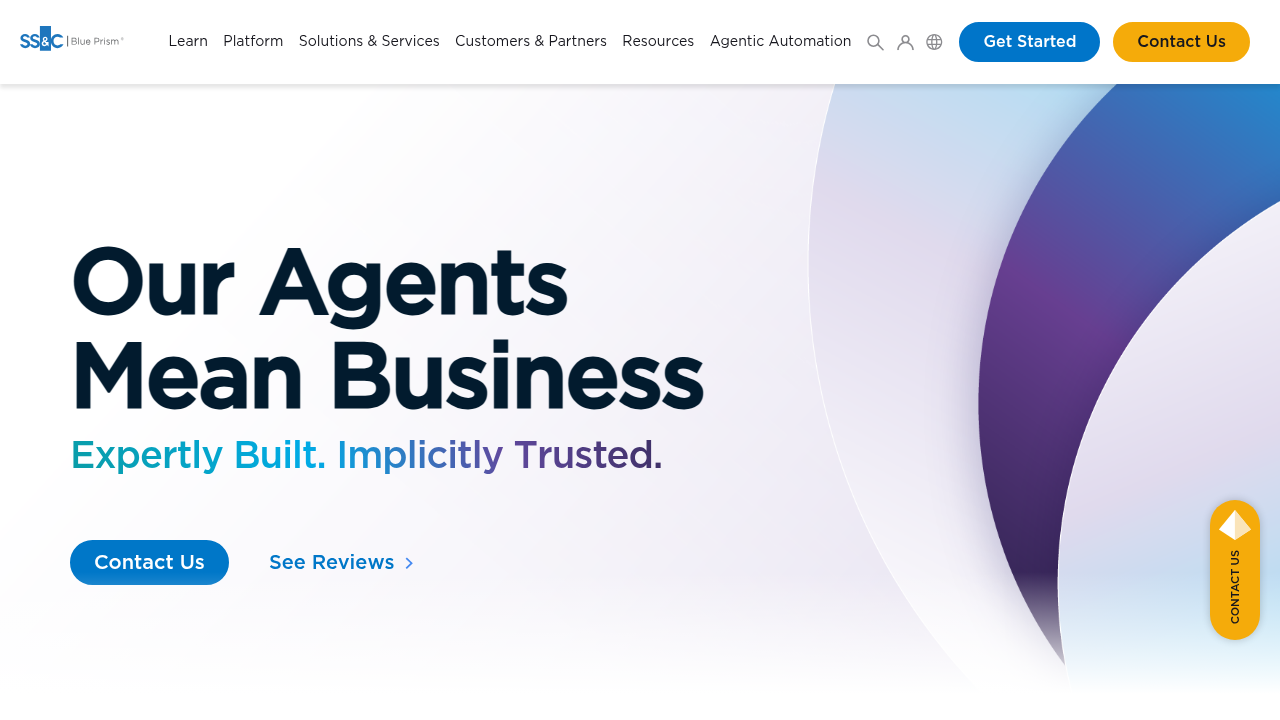
Blue Prism, now called SS&C Blue Prism after being acquired in 2022, was created in 2001 and promotes itself as an intelligent automation solution with BPM and RPA tools. Known for its strong security and governance features, making it suitable for large enterprises.
What they offer
- Visually appealing interface that is user-friendly with development interface resembling process maps
- High-level security and data encryption features
- Chorus BPM suite offering digital process automation, case management, and business analytics
- Enterprise governance and centralized control features
The solution provides strong audit trails and compliance features but fundamentally lacks modern capabilities. Process mapping visualizes workflows but can't make them adapt to website changes. Blue Prism represents old-school RPA at premium prices without the LLM reasoning that makes modern automation actually work.
Limitation: Often considered one of the more expensive RPA solutions. For many companies, this can be a deal breaker. Zero LLM reasoning capability means you're paying premium prices for automation that requires constant maintenance.
Bottom line: Solid legacy enterprise features but premium pricing limits accessibility for most organizations.
Feature Comparison
Feature | Skyvern | UiPath | Power Automate | Automation Anywhere | Blue Prism |
|---|---|---|---|---|---|
AI-Powered Automation | ✅ Native LLM + Computer Vision | ❌ Add-on modules | ❌ Limited AI Builder | ❌ Cognitive features | ❌ Traditional RPA |
Website Adaptability | ✅ Works on unseen sites | ❌ Requires configuration | ❌ Predetermined workflows | ❌ Bot development needed | ❌ Manual setup |
Pricing Model | ✅ Usage-based ($0.10/page) | ❌ Complex licensing | ✅ Per-user from $15/month | ❌ High per-bot costs | ❌ Premium enterprise |
2FA/CAPTCHA Support | ✅ Built-in solving | ❌ Additional modules | ❌ Limited support | ❌ Third-party integration | ❌ Custom development |
Setup Complexity | ✅ API-first, minimal setup | ❌ Complex deployment | ⚠️ Microsoft integration | ❌ Enterprise implementation | ❌ Technical expertise |
The comparison reveals a fundamental divide in automation tech. Traditional RPA vendors offer governance features that mask their core weakness: no LLM reasoning. Without AI-powered adaptability, these platforms require constant developer intervention and generate ongoing maintenance costs that dwarf initial licensing fees.
Why Skyvern Is the Best AI RPA Solution
Skyvern is the only enterprise automation platform that integrates LLM reasoning with computer vision to achieve adaptive, self-maintaining performance. When websites change, Skyvern adjusts automatically, eliminating brittle scripts, manual rework, and costly downtime.
Traditional RPA tools were built for static environments. They rely on fixed selectors that break with every design update, requiring continuous maintenance that can consume up to 30% of initial development costs annually. Achieving comparable adaptability would require them to be completely rebuilt.
For organizations managing complex workflows such as procurement, invoicing, or job applications, Skyvern delivers intelligent automation that simply works at a fraction of the cost.
FAQ
What is the main difference between AI RPA and traditional RPA?
Traditional RPA uses predetermined scripts and XPaths that break when websites change layouts, while AI RPA uses computer vision and language models to adapt automatically to website changes and work on sites it has never seen before.
How much does AI RPA typically cost compared to traditional solutions?
AI RPA solutions like Skyvern use transparent usage-based pricing at around $0.05-0.10 per automation step, while traditional RPA vendors like UiPath charge $420-1,570 per month with complex licensing models that can reach tens of thousands annually.
Can AI RPA handle authentication and security features automatically?
Yes, modern AI RPA platforms include built-in support for two-factor authentication (2FA), TOTP, CAPTCHA solving, and proxy networks, eliminating the need for additional modules or custom development required by traditional tools.
How long does it take to implement AI RPA compared to traditional solutions?
AI RPA platforms offer API-first designs with minimal setup requirements, while traditional RPA solutions require complex enterprise deployments, extensive configuration, and ongoing maintenance of up to 30% of initial development costs annually.
When should I consider switching from traditional RPA to AI RPA?
Consider switching if you're experiencing frequent automation failures due to website changes, spending lots of time on maintenance, or need to automate workflows across multiple websites that your current solution can't handle reliably.
Final thoughts on AI RPA solutions
The automation landscape is shifting fast, and traditional RPA tools simply can't keep up with modern web environments. While legacy vendors add AI features as afterthoughts, true AI RPA solutions like Skyvern are built from the ground up to handle the complexity of today's websites. You don't have to choose between expensive maintenance contracts and unreliable automation anymore. Invest in technology that actually grows with your business needs.

