Best AI-Powered Form Filling Tools for Enterprise Workflows (November 2025)

When was the last time you had to update a broken automation script because a vendor changed their website layout? If you're like most enterprise teams, it happens constantly. The latest intelligent form processing tools use computer vision and AI to avoid this problem entirely, adapting to changes without needing developer intervention. Here's what actually works in practice.
TLDR:
- AI form filling tools use LLMs and computer vision to adapt to layout changes automatically
- Traditional RPA tools like UiPath and Automation Anywhere rely on brittle selectors that break
- Skyvern handles CAPTCHA, 2FA, and multi-site workflows through a single API without custom code
What are AI-Powered Form Filling Tools
AI form filling tools automate web form completion using LLMs and computer vision. They analyze form elements in real-time, understand field requirements through visual and contextual cues, and map data to the correct inputs without brittle selectors like XPaths. These tools handle complex scenarios including conditional fields, multi-page workflows, and validation requirements. When form layouts change, they adapt automatically without breaking or requiring code updates.
For enterprises processing hundreds or thousands of forms monthly across vendor portals, procurement systems, and compliance sites, this automation reduces manual effort and scales operations without adding headcount.
How We Ranked AI Form Filling Tools
We looked at AI form filling tools based on criteria that matter most for enterprise adoption:
- Technical capabilities. Adaptability to website changes, handling of complex scenarios like CAPTCHA solving and 2FA authentication, and resilience when site layouts shift. Tools that rely on brittle XPath selectors ranked lower than those using LLMs and computer vision.
- Integration capabilities and scalability. With the workflow automation market growing rapidly, enterprises need solutions that connect to existing systems through APIs and handle large-volume operations without performance degradation.
- Ease of deployment. Enterprise AI adoption is accelerating, making straightforward implementation critical.
We also assessed pricing transparency and documentation quality. Our rankings reflect publicly available information from vendor websites, technical documentation, and verified user reviews.
Best Overall AI-Powered Form Filling Tool: Skyvern
Skyvern uses computer vision and LLMs to interact with forms the way humans do, identifying fields through visual context, not fragile XPath selectors. When a vendor portal redesigns its interface, workflows continue running without requiring updates or maintenance.
The tool handles CAPTCHA solving, multi-step conditional logic, and 2FA authentication across different websites. A single workflow definition can automate forms across multiple vendor portals without custom code for each site.
Core Strengths
Skyvern handles CAPTCHA solving and 2FA authentication without additional configuration. The proxy network routes requests through specific geographic locations down to the ZIP code level, which matters for region-restricted vendor portals or location-based access requirements.
The RESTful API connects to existing enterprise systems through webhook callbacks for event-driven architectures, similar to other browser-based workflow integrations. Batch processing runs hundreds of concurrent form submissions without manual intervention, while structured JSON responses simplify data extraction for downstream systems. Visual understanding identifies form fields by appearance and position, not HTML attributes while traditional RPA tools rely on brittle selectors that break when websites change which means that workflows continue running after vendors redesign their interfaces.
With Skyvern, you can chain multiple steps across different websites in one operation: submit a procurement form, download the confirmation receipt, then access a separate vendor portal to verify order status.
Skyvern includes native 2FA, CAPTCHA solving, and file downloads that many competitors lack or charge extra for. CAPTCHA solving, 2FA support, and geographic proxy routing come included instead of as separate charges. AI reasoning processes complex conditional logic while enterprise features deliver reliability for organizations processing thousands of forms monthly.
UiPath
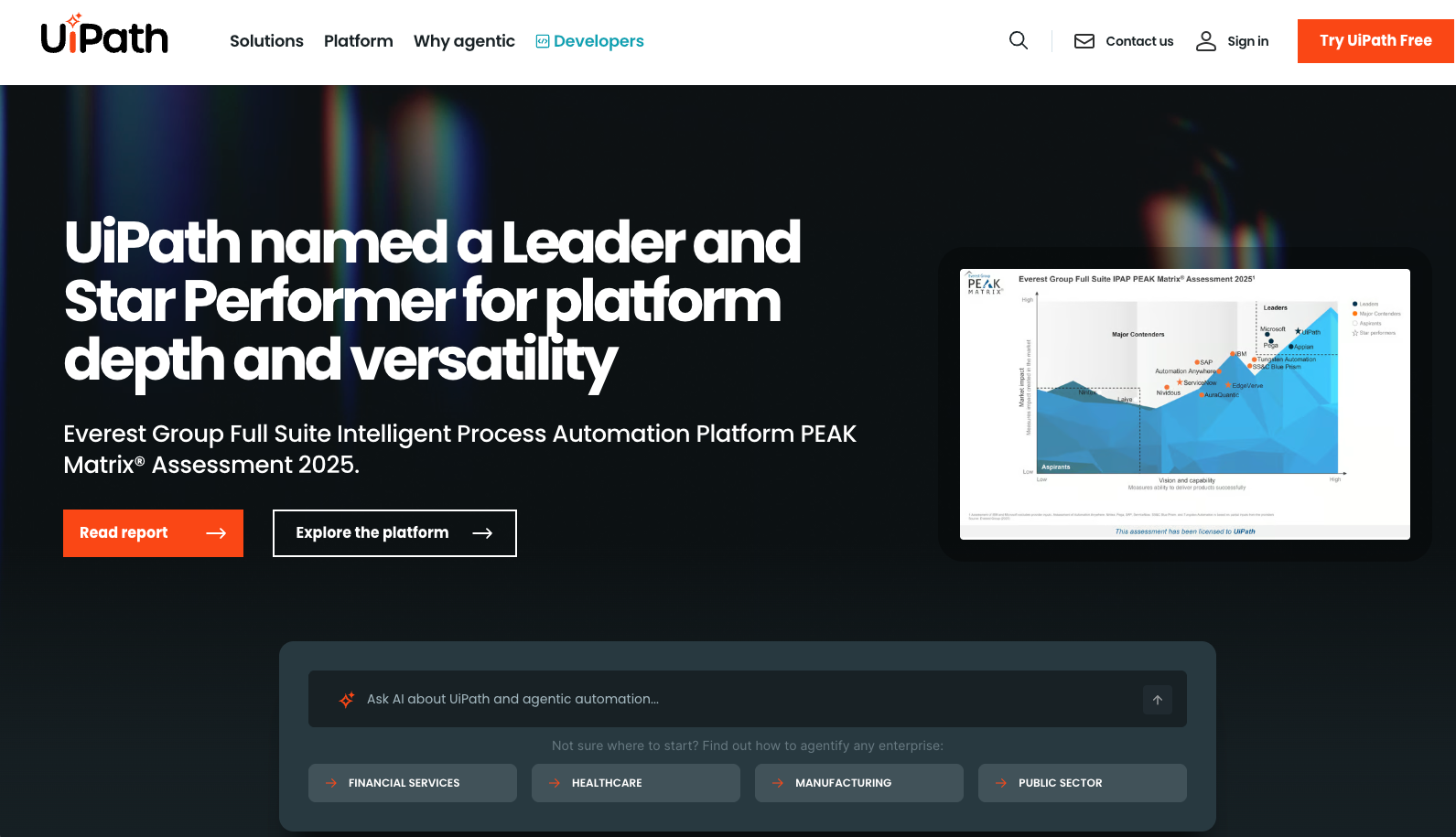
UiPath includes form automation within its enterprise RPA suite. Studio provides drag-and-drop workflow development, while Orchestrator handles bot deployment across organizations. Process mining identifies automation opportunities, and security features support compliance requirements in regulated industries.
The tool fits large organizations building RPA programs where form filling is one component among multiple automated processes. UiPath leads RPA market rankings for scalability and AI integration.
However, UiPath runs exclusively on Windows systems with .NET framework, limiting deployment options. Implementation demands technical expertise and infrastructure investment. Organizations focused on form automation instead of broader process transformation may find the complexity excessive.
UiPath works for enterprise-wide RPA initiatives. For dedicated form automation, simpler solutions often provide better value.
Automation Anywhere
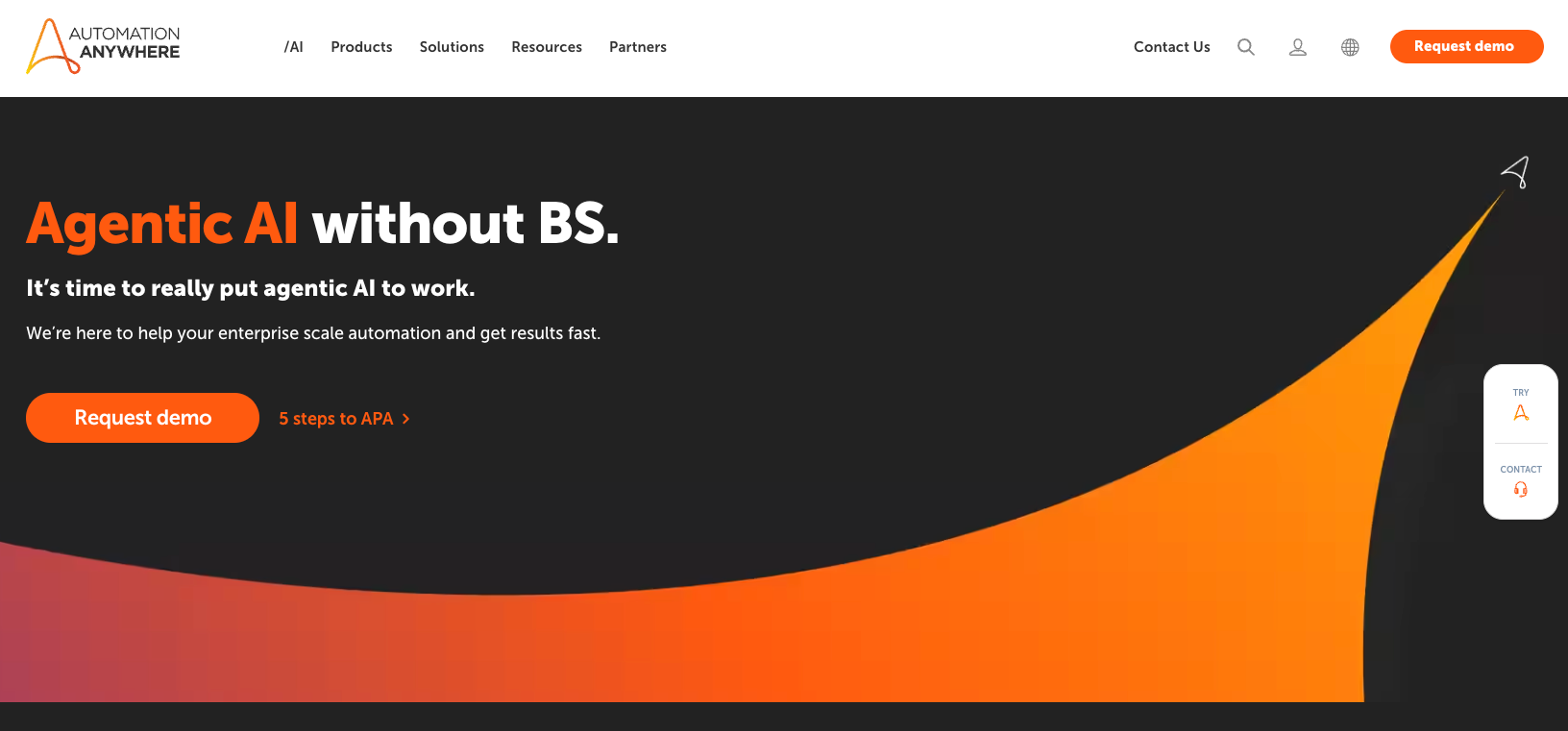
Automation Anywhere provides enterprise RPA for automating data entry, file movement, and customer service tasks. The Automation 360 system includes IQ Bot for document processing and AARI digital assistant for human-bot collaboration.
Its cloud-first architecture runs on multiple operating systems through Java, avoiding Windows-only constraints. The bot marketplace offers pre-built automation templates, while analytics and object recognition support complex workflows.
Organizations appreciate easier deployment compared to other RPA tools, making it accessible for teams without deep technical expertise. But the challenge comes during upgrades. Moving from legacy versions to newer releases creates friction for existing customers. The solution also trails UiPath in market reach and missed recent market rankings.
Automation Anywhere delivers competent RPA but doesn't lead the category for form automation.
Axiom
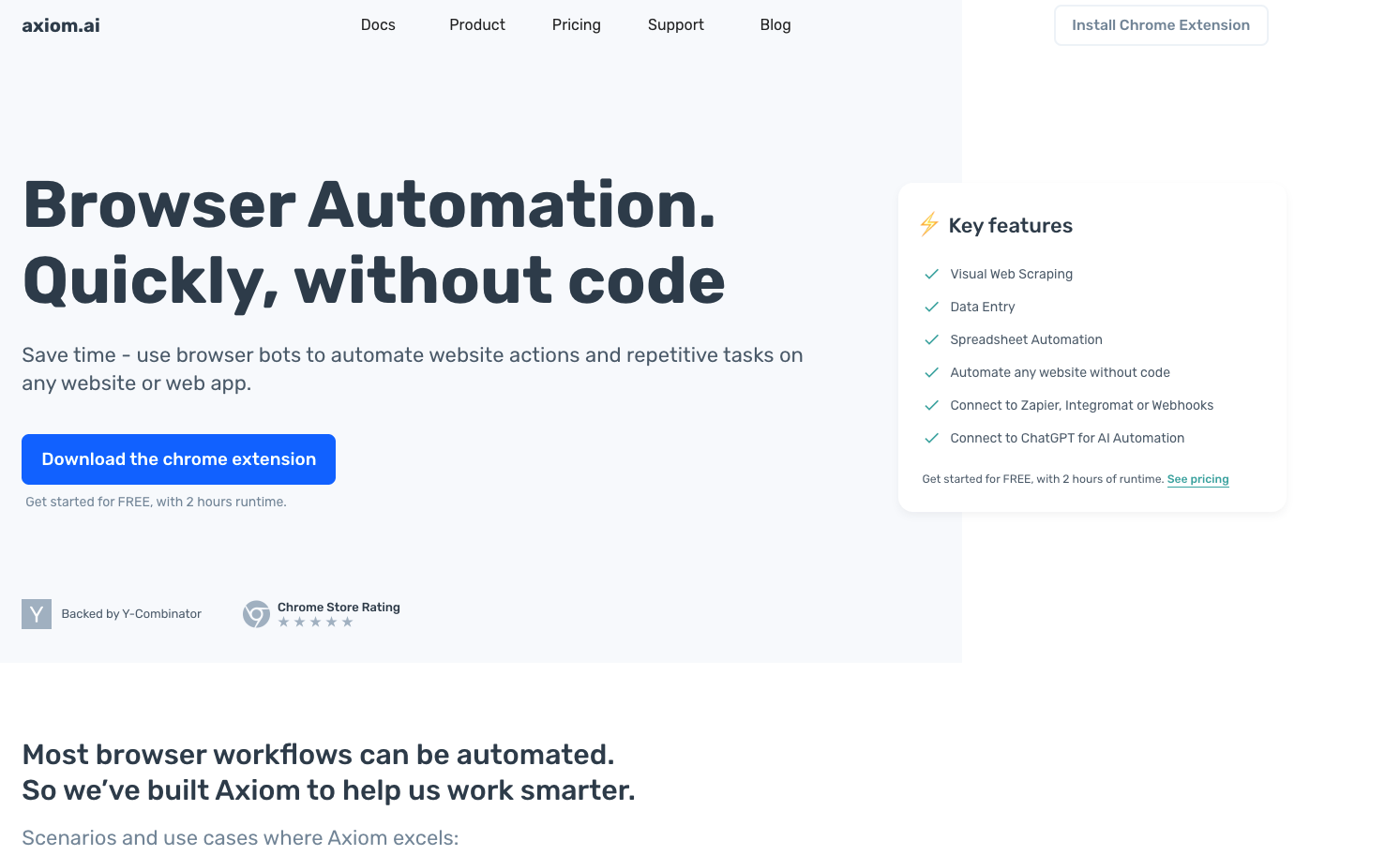
Axiom is a Chrome extension that automates website interactions through recorded actions. The no-code interface lets users build bots by modeling clicks and typing sequences instead of writing code. The tool integrates with Zapier and Make to trigger workflows from external events. Cloud execution runs bots without requiring an open browser session.
Axiom handles basic repetitive tasks like copying data between web apps or simple click sequences, but for more advanced needs, consider browser automation tools with AI capabilities. Teams use it for straightforward transfers that don't need technical skills. But, the tool struggles with complex workflows. Users report reliability issues in production environments, with troubleshooting often taking hours. Axiom falls between simple macros and enterprise automation without strong performance in either category.
For critical form filling operations requiring resilience and scale, Axiom's limitations become apparent.
Browse AI
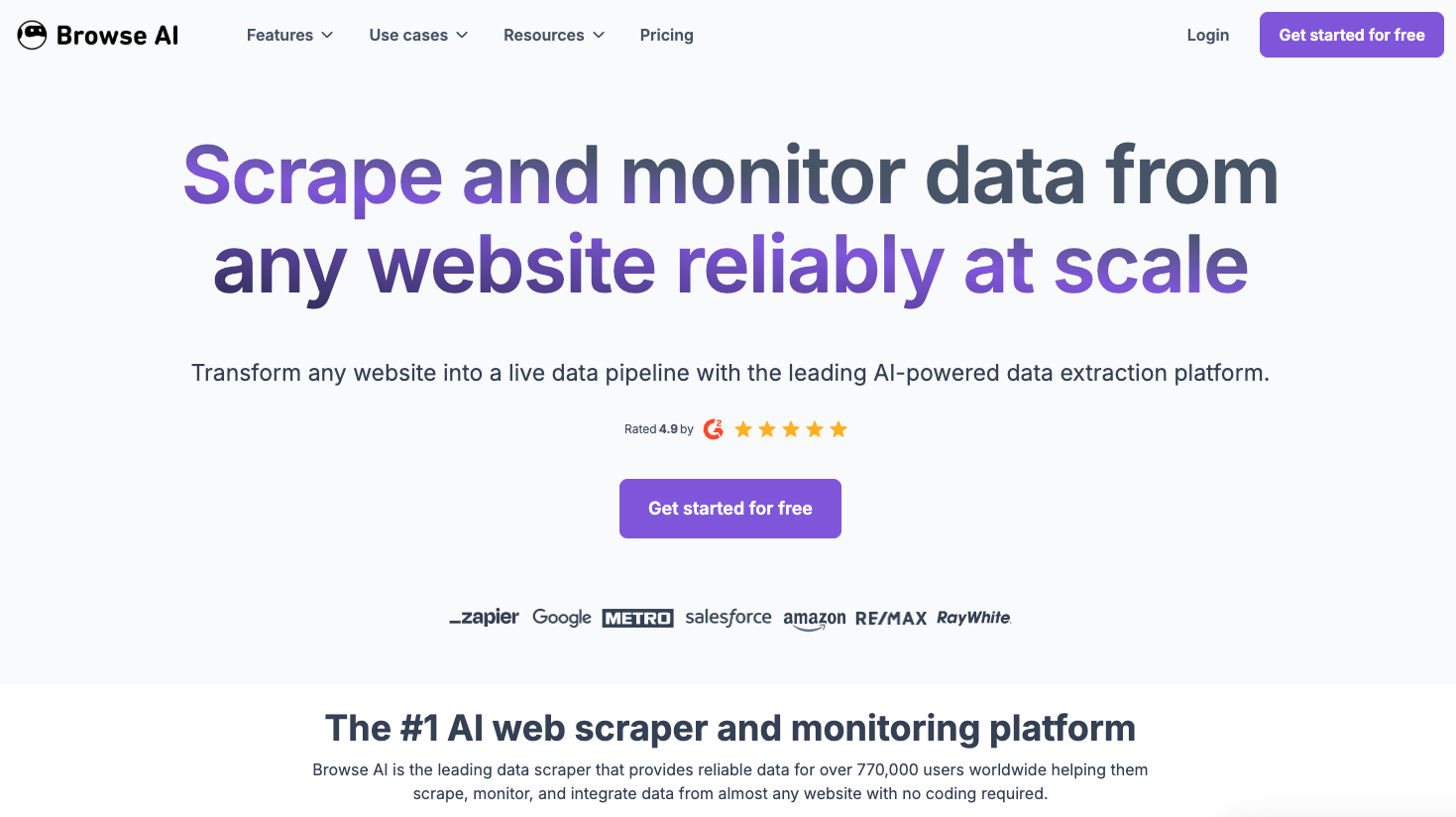
Browse AI is a no-code web automation tool built for data extraction and monitoring. The tool uses point-and-click interfaces to pull data from websites, track changes, and connect with business tools through pre-built templates. Teams without technical resources can extract web data quickly. The no-code design lowers the barrier to entry for basic automation tasks.
The tradeoff is functionality. Browse AI extracts data but doesn't fill forms. The tool can't solve CAPTCHAs, handle 2FA, or orchestrate complex workflows. It lacks the AI reasoning needed for dynamic form completion scenarios that enterprise workflows demand.
Browse AI works for simple data extraction but can't handle enterprise form filling requirements.
Microsoft Power Automate
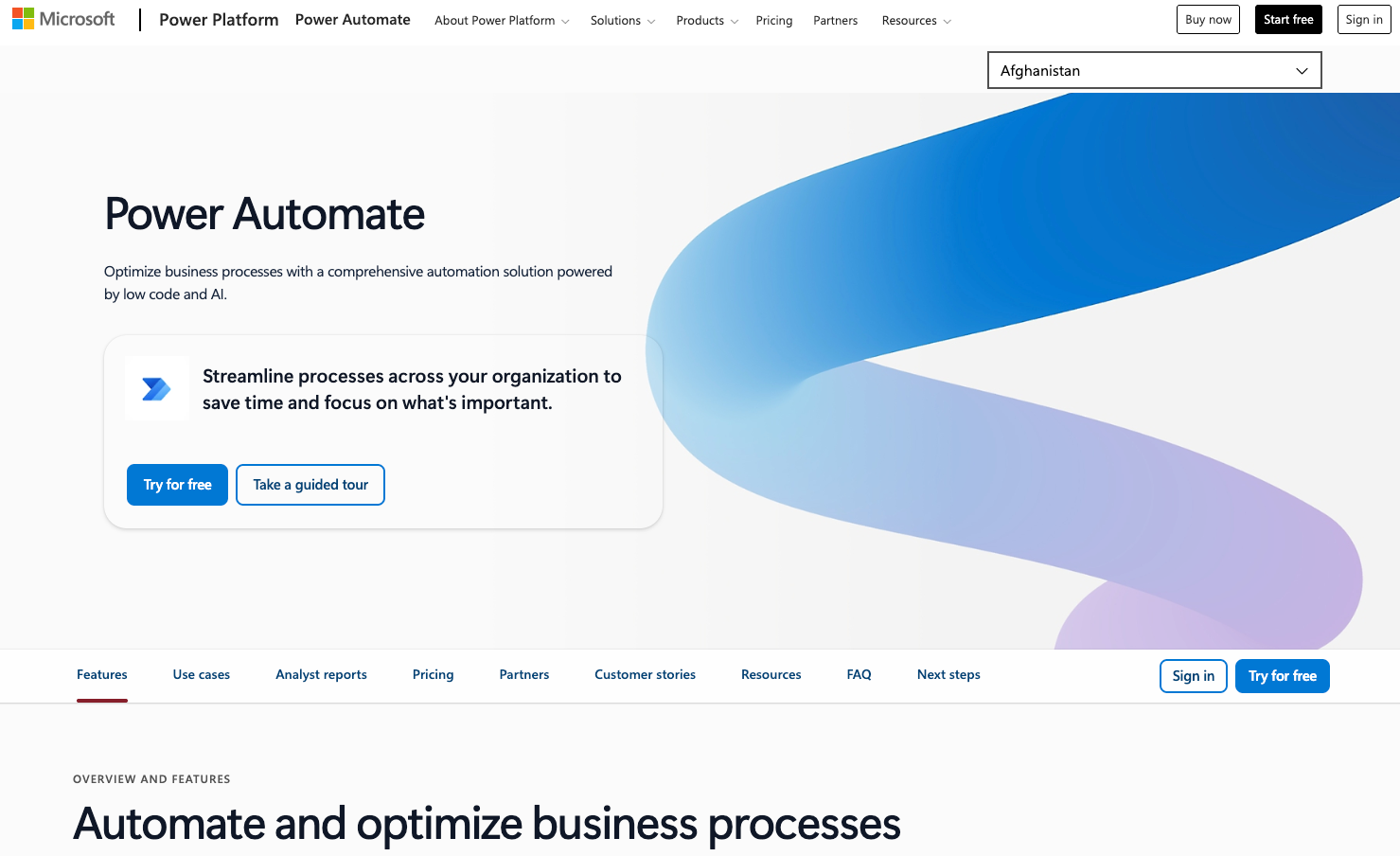
Microsoft Power Automate is a low-code automation tool for building digital workflows between apps. The system integrates with Microsoft Office and Azure, using Copilot AI features to design workflows through natural language commands. Built-in templates support all operating systems with cloud and on-premises deployment options. Organizations invested in Microsoft ecosystems find it performs well for automating tasks across the suite, ranking third in Gartner's RPA evaluations.
Power Automate handles structured API-based integrations better than dynamic web form automation. But, it lacks computer vision and AI reasoning for adaptive form filling on unfamiliar websites, making it less suitable for complex cross-site form filling compared to specialized tools.
Feature Comparison Table of AI Form Filling Tools
Feature | Skyvern | UiPath | Automation Anywhere | Axiom | Browse AI | Power Automate |
|---|---|---|---|---|---|---|
AI-Powered Adaptation | ✅ | ❌ | ❌ | ❌ | ❌ | ❌ |
CAPTCHA Solving | ✅ | Limited | Limited | Via 3rd party | ❌ | ❌ |
2FA Authentication | ✅ | Limited | Limited | ❌ | ❌ | ❌ |
Cross-Platform Support | ✅ | Windows Only | ✅ | Chrome Only | Chrome Only | Microsoft Focus |
No-Code Interface | ✅ | Limited | ✅ | ✅ | ✅ | ✅ |
Enterprise API | ✅ | ✅ | ✅ | Limited | Limited | ✅ |
Multi-step Workflows | ✅ | ✅ | ✅ | Limited | ❌ | ✅ |
FAQ
How do AI form filling tools handle website redesigns without breaking?
AI-powered tools like Skyvern use computer vision and LLMs to identify form fields by visual appearance and context not HTML selectors, so workflows continue running when vendors change their layouts. Traditional tools using XPath selectors require manual updates after each website change.
What's the difference between RPA tools and AI form filling solutions?
RPA tools like UiPath and Automation Anywhere automate broader business processes but rely on predefined selectors that break when websites change, while AI form filling solutions adapt to new layouts automatically using visual understanding. AI tools also handle CAPTCHAs and 2FA natively without additional configuration.
Can AI form filling tools work across multiple vendor portals simultaneously?
Yes, AI form filling tools can process forms across different websites using a single workflow definition, handling batch operations with hundreds of concurrent submissions. This works because they understand forms visually instead of requiring custom code for each site.
When should I choose a specialized form filling tool over general RPA software?
Choose specialized form filling tools when you're processing high volumes of forms across multiple websites that frequently change their layouts, or when you need built-in CAPTCHA solving and 2FA support. General RPA works better for broader process automation across internal systems with stable interfaces.
What authentication challenges can AI form filling tools solve?
Modern AI form filling tools handle 2FA authentication, CAPTCHA solving, and geographic proxy routing without requiring separate services or additional charges. They also support multiple authentication methods across different websites within the same workflow.
Final thoughts on enterprise form filling automation
Automated form completion works best when it adapts to changes instead of requiring constant maintenance. Skyvern's LLM and computer vision approach handles the authentication, validation, and multi-step logic that enterprise workflows demand. Your operations team can process hundreds of forms monthly without adding headcount or rebuilding scripts after every site update. Start with your highest-volume form process and expand from there.

