AI Web Agents: Complete Guide to Intelligent Browser Automation (November 2025)
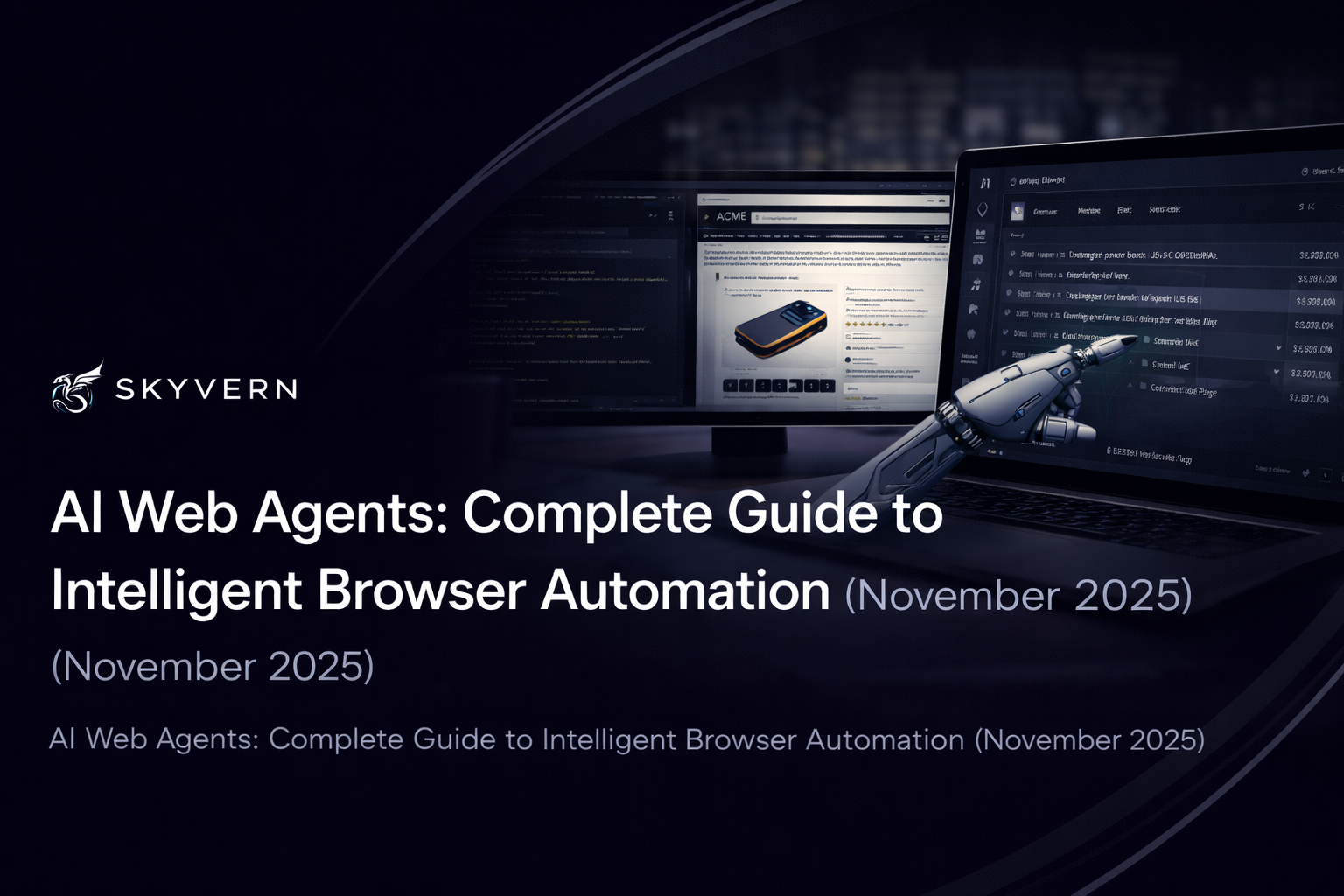
Everyone's dealt with the frustration of maintaining automation scripts that break constantly. A website updates its design, your Selenium script fails, and you're back to manual work until someone fixes the code. AI web agents take a different approach by understanding web pages visually and semantically, so they keep working even when sites change their underlying structure.
TLDR:
- AI web agents use LLMs and computer vision to automate browser tasks without breaking when websites change
- The AI agents market hit $5.40 billion in 2024 and will reach $7.60 billion in 2025
- You can automate procurement, invoice downloads, and data extraction across multiple sites with one workflow
- Traditional tools like Selenium fail when HTML changes; AI agents understand page context instead
- Skyvern scored 85.8% on WebVoyager benchmark and works across websites without custom code per site
What Are AI Web Agents and How Do They Work

AI web agents are autonomous software programs that navigate and interact with websites the way humans do, powered by LLMs and computer vision. Unlike traditional automation tools that rely on rigid, pre-programmed instructions, these agents understand web page context, make decisions, and adapt to changes without manual intervention. For example, instead of hardcoding paths to specific buttons or fields, you tell the agent what you want done. It figures out how to navigate different websites, fill out forms with varying requirements, and extract the right data regardless of layout changes. One workflow definition works across multiple sites without constant maintenance.
The core difference lies in how they interpret websites. Traditional tools like Selenium use XPath selectors that target specific HTML elements. If a website changes its layout or structure, these scripts break immediately. AI web agents analyze visual and semantic information to understand what elements actually do, regardless of underlying code changes. This reasoning capability allows AI web agents to handle workflows across multiple websites without custom configuration for each one.
The Explosive Growth of the AI Web Agent Market
The global AI agents market reached $5.40 billion in 2024 and is expected to hit $7.60 billion in 2025, with a projected CAGR of 45.8% through 2030. This expansion reflects a shift in how organizations approach browser automation. Companies are adopting AI web agents to handle workflows that resist traditional automation: multi-vendor procurement, data extraction from systems lacking APIs, and cross-site research tasks.
AI Web Agents vs Traditional Browser Automation
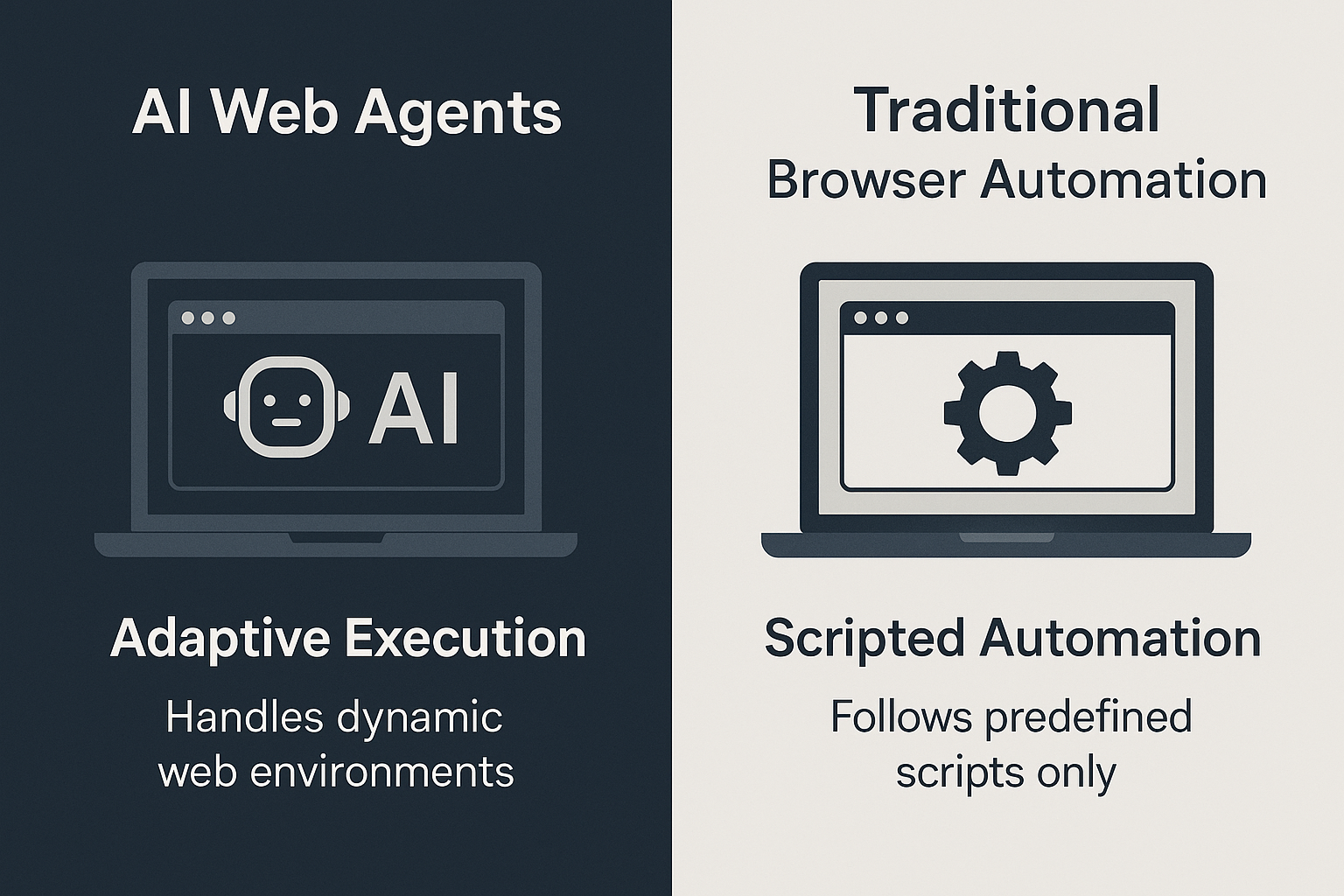
Traditional browser automation tools require developers to write explicit instructions for every interaction: find this button by its ID, click here, wait three seconds, enter text in field X. When websites update their design or code, these scripts fail instantly and need manual fixes. As you can imagine, the maintenance burden compounds quickly. A company automating workflows across 50 vendor websites must update 50 separate scripts every time those sites change. Developer time changes from building new capabilities to fixing broken automation.
AI web agents eliminate this fragility by understanding intent, not following hardcoded paths. You describe what you want accomplished, and the agent figures out how to do it across different website structures. One workflow definition works across multiple sites without custom code for each. This approach changes scalability. Adding a new vendor to your procurement automation means providing the URL and credentials, not writing and maintaining another brittle script.
Core Capabilities and Technical Architecture
AI web agents combine three technical components to automate browser workflows:
- Computer vision for visual understanding. Computer vision analyzes webpage screenshots to identify interactive elements like buttons, input fields, and navigation menus based on their appearance and position. This visual approach works regardless of HTML structure or CSS selectors, eliminating the fragility that breaks traditional XPath-based scripts when developers redesign websites.
- LLMs for reasoning. LLMs provide for contextual reasoning during execution. When an agent encounters a form asking "Are you eligible for tax exemption?", it evaluates available data against the question instead of blindly filling fields. This allows single workflows to adapt across different websites with varying requirements, removing the need for site-specific customization.
- Adaptive execution engines that respond to page state. This lets the AI web agents change their behavior in real time based on what’s actually happening on the page. Instead of blindly following a fixed script, the agent observes page structure, element states, loading events, and unexpected UI changes, then adjusts its actions accordingly. This makes the agent more resilient to dynamic content, layout shifts, pop-ups, slow-loading elements, and A/B-tested interfaces.
Key AI Web Agent Use Cases
AI web agents handle business workflows that resist traditional automation. Instead of building separate scripts for each vendor portal or system, you can deploy a single agent that adapts across environments. This has applicability to a number of different use cases:
- Materials procurement and vendor management
- Invoice and document retrieval
- Data extraction and market research
Materials Procurement and Vendor Management
Procurement teams use AI web agents to automate ordering across multiple supplier websites. The agent logs into each vendor portal, searches product catalogs, compares specifications against requirements, and submits purchase orders without human intervention.
Invoice and Document Retrieval
Finance departments deploy agents to download invoices, receipts, and statements from dozens of vendor portals each month. For AI browser automation tools for e-commerce, similar capabilities apply to order processing and inventory management across multiple storefronts. The agent navigates different website structures, locates the correct documents, and organizes files into cloud storage automatically.
Data Extraction and Market Research
AI web agents scrape competitive pricing, product availability, and regulatory filings across industries. Unlike traditional scrapers that break when HTML changes, these agents interpret page content semantically to extract accurate information regardless of layout updates.
Performance Benchmarks and Evaluation Standards
AI web agents are assessed through benchmarks that measure functional correctness, where success means achieving the intended goal regardless of the path taken. These frameworks assess whether the agent completes real tasks correctly. One of the most well known benchmarks for AI web agents, WebVoyager, contains 812 templated tasks across diverse scenarios: browsing e-commerce sites, managing forum discussions, editing code repositories, and interacting with content management systems. Each task tests whether an agent can navigate unfamiliar interfaces and complete objectives without pre-programmed instructions.
Why are benchmarks important? Because when a provider scores well, they translate to fewer failed automations in production, where unfinished tasks create manual cleanup work.
Implementation Strategies and Best Practices
Putting AI web agents to use in your automation workflows isn't technically challenging but, adhering to a few strategies and best practices can help get you up and running more quickly:
- Clear success criteria. Start with workflows that have clear success criteria and affect a single department. Invoice downloading, vendor portal login verification, and simple form submissions make ideal pilots because you can measure time saved immediately and failures are easy to spot.
- Define your workflow objectives before writing code. Document the exact steps a human takes, noting decision points where context matters. This mapping reveals where the agent needs reasoning capability versus simple navigation, helping you structure API calls or workflow definitions.
- Test against website variations early. Run your agent on staging environments, different browser sizes, and during off-peak hours when site performance changes. AI web agents adapt to layout shifts better than traditional scripts, but validation across conditions prevents surprises in production.
- Monitor execution logs and decision traces during initial deployments. Understanding why an agent chose a particular action helps you refine prompts and improve accuracy. Live viewport streaming shows exactly what the agent sees, making debugging faster than reviewing text logs alone.
- Scale by identifying workflow patterns across use cases. If your invoice downloading agent works reliably, apply the same approach to purchase order submissions or shipment tracking. Reusing proven workflow structures reduces implementation time for each new automation.
Security, Safety, and Enterprise Considerations
Deploying AI web agents in enterprise environments requires looking at data exposure, credential management, and unintended actions. Agents access sensitive systems using real credentials and interact with production websites, creating risk if execution goes wrong or data leaks during processing. This can create compliance issues and require clear risk mitigation strategies.
Research shows that critical safety gaps remain: looking at three open state-of-the-art agents reveals their average Completion Under Policy (CuP) is less than two-thirds of their nominal completion rate. This disconnect between reported success and safe execution demands rigorous testing before production deployment.
Credential Management
To deal with the security challenge of credential management, it is recommended to store credentials in encrypted vaults with access logging, and rotate them regularly. Two-factor authentication and TOTP support add protection layers but require secure token handling during automated sessions.
Compliance Requirements
Compliance is a major concern for using AI web agents in regulated industries. For example, healthcare organizations need HIPAA-compliant data handling, financial services require SOC 2 certification, and European operations demand GDPR adherence. To avoid running afoul or compliance policies, verify that your AI web agent provider meets relevant standards and provides audit trails for all automated actions.
Risk Mitigation Strategies
Above all else, risk is mitigated by the guardrails you put in place to limit your agent scope:
- Define approved domains to restrict where agents can navigate and interact
- Restrict file access permissions to prevent unauthorized data exposure
- Set transaction limits for financial workflows to cap potential damage from errors
- Deploy live monitoring to catch anomalous behavior before it affects business operations
- Maintain decision logs to provide forensic evidence if issues occur
And although this may seem counterintuitive to the idea of automation, you should consider keeping a human-in-the-loop, especially for high-stakes operations. For example, you should configure agents to pause before final submission on purchase orders above threshold amounts or flag unusual vendor responses for review.
Integration with Existing Business Systems
AI web agents connect to business systems through APIs, letting you trigger automations from tools already in use. Most solutions provide REST endpoints that accept workflow definitions and return structured results, integrating with enterprise software without architectural changes.
You can call your AI web agent APIs from internal applications, business process management tools, or scheduled jobs. A procurement system might invoke an agent when purchase requisitions need vendor quotes, passing product specifications and receiving pricing data back in JSON format. The agent handles browser interactions while your existing system manages business logic and approvals.
This API-first approach lets you augment workflows incrementally. Instead of replacing a working ERP system, you add agent capabilities where manual browser work creates bottlenecks: downloading invoices from vendor portals, checking shipment status across carriers, or extracting data from websites without APIs.
Of course, there isn't a one-size-fits all approach to integration as the patterns vary by complexity. Simple implementations trigger agents via webhooks when events occur. More sophisticated setups chain multiple agents together, passing data between steps to complete end-to-end processes like multi-vendor procurement cycles that span different websites and approval stages.
Choosing the Right AI Web Agent Solution
Not all AI web agents are created equally. When looking at providers or frameworks, you should match technical capabilities to your workflow requirements. If you automate across multiple websites, look first at broad adaptability. For single high-volume portals, specialized performance matters more. And keeping in mind the security concerns, you should verify authentication handling before deployment. Solutions must reliably process 2FA, TOTP, and CAPTCHA in production, not only controlled demos. Missing native support creates manual intervention points that eliminate automation benefits.
As you are testing different solutions, it makes sense to run proof-of-concept tests with your actual workflows. Execute representative tasks against real websites in your stack and watch how agents respond to slow-loading pages, unexpected pop-ups, and form validation errors.
Finally, implementation models make a big impact on integration and use. You should consider the different models and how they fit with your needs, enterprise stack, and business requirements:
- API-only solutions offer flexibility but require you to manage infrastructure and scaling
- Open source options allow customization but need dedicated technical resources for deployment and ongoing maintenance
- Managed cloud services reduce operational overhead in exchange for recurring subscription costs
With all that considered, cost is obviously a concern as well. Before making your final selection, you should calculate projected costs across pricing models. Per-execution pricing suits sporadic use while seat-based or monthly volume pricing works better for consistent automation at scale.
FAQ
How do AI web agents differ from traditional automation tools like Selenium?
AI web agents use computer vision and LLMs to understand what elements do based on context and appearance, while traditional tools rely on XPath selectors that break when websites change their layout. This means AI agents continue working across website redesigns without manual script updates.
What types of workflows are best suited for AI web agent automation?
Start with repetitive browser tasks that have clear success criteria: invoice downloading from vendor portals, multi-site procurement ordering, document retrieval from systems without APIs, and data extraction across competitor websites. These workflows benefit most from agents that adapt to different website structures without custom coding.
Can AI web agents handle authentication and security requirements?
Yes, modern AI web agents support two-factor authentication (2FA), TOTP codes, and CAPTCHA solving during automated sessions. However, you must store credentials in encrypted vaults with access logging and verify that your solution meets compliance standards like HIPAA, SOC 2, or GDPR for your industry.
How long does it take to implement an AI web agent for a new workflow?
Most teams can deploy a pilot workflow in days rather than weeks, since AI agents don't require writing custom code for each website. Testing against website variations and refining decision logic typically takes 1-2 weeks before moving to production at scale.
What should I monitor after deploying AI web agents in production?
Track execution logs and decision traces to understand why agents chose specific actions, watch for anomalous behavior through live monitoring, and review completion rates against safe execution metrics. Set up alerts for failed tasks and maintain audit trails for compliance requirements.
Final thoughts on AI web agents
You don't need separate scripts for every vendor portal or website anymore. AI web agents bring reasoning to browser automation, handling variations in layout and structure without custom code for each site. Start with a workflow that creates obvious bottlenecks, validate the results carefully, and expand to similar tasks. The technology is ready for production use today.

