AI RPA: The Ultimate Guide for October 2025
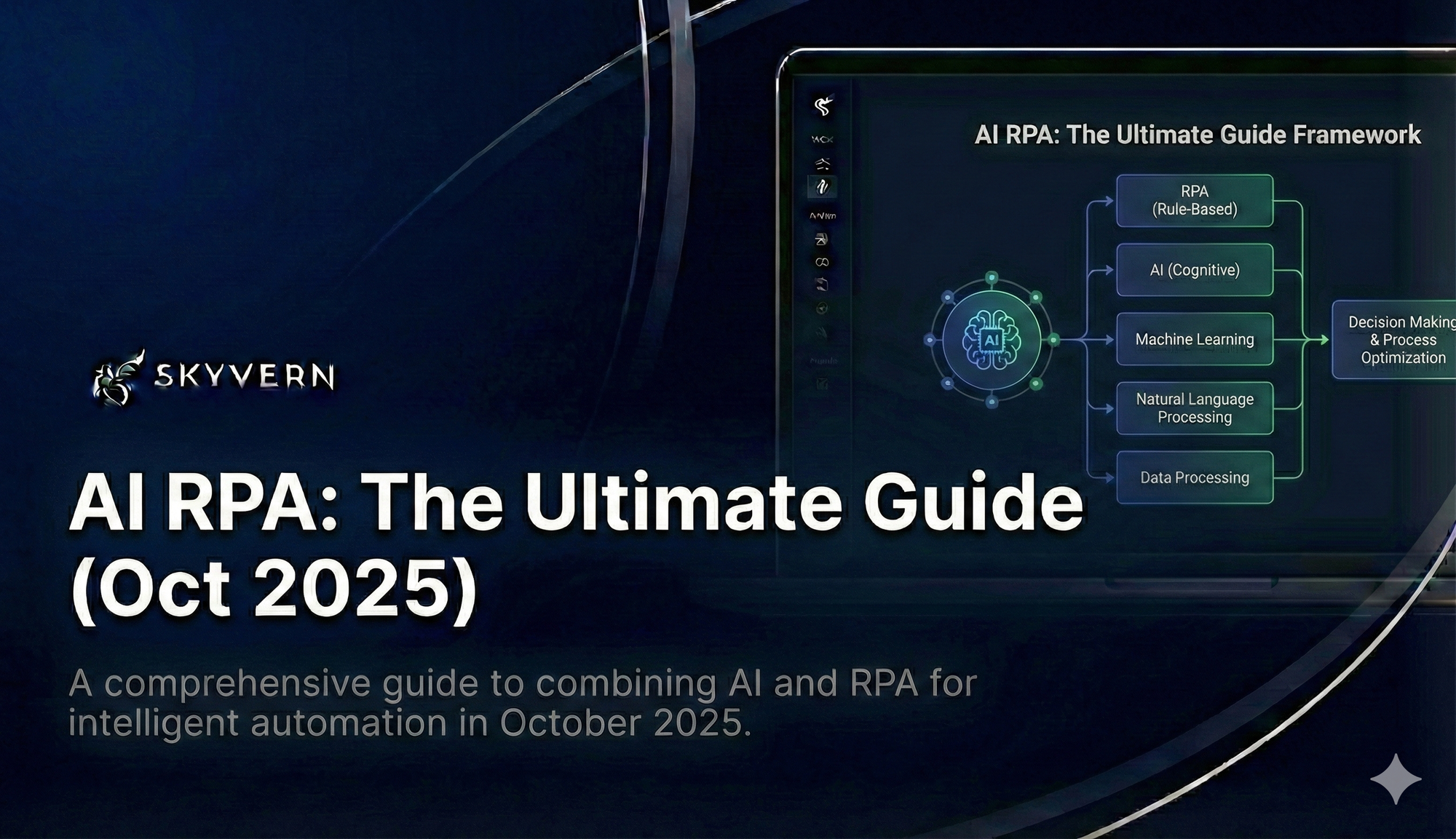
You've probably tried automating browser tasks, only to watch your scripts break when websites update. Traditional automation tools rely on brittle selectors that fail when buttons move or forms change, leaving you constantly fixing broken workflows instead of focusing on strategic work.
Fortunately, modern AI RPA solutions use computer vision and language models to understand websites like humans do, adapting to changes automatically without requiring constant maintenance. This intelligent approach finally makes reliable browser automation possible at scale.
TLDR:
- AI RPA uses LLMs and computer vision to adapt to website changes automatically, unlike traditional tools that break when layouts shift
- Companies report 30-50% cost reductions and 99%+ accuracy versus manual processes
- API-based automations eliminate months of custom development and work across thousands of websites
- Built-in security includes 2FA support, credential management, and SOC 2 compliance
- Skyvern combines cutting-edge AI with enterprise reliability, offering both open-source and managed cloud solutions
What is AI RPA
AI RPA evolved from rule-based automation to intelligent, adaptive automation using LLMs and computer vision. Traditional RPA follows predetermined scripts and breaks when websites change. AI RPA reasons through interactions and adapts to new scenarios without manual intervention. The key difference is cognitive ability.
Traditional RPA executes fixed workflows using selectors that fail with layout changes. AI RPA understands context, interprets visual elements, and makes decisions based on what it sees rather than hardcoded instructions.
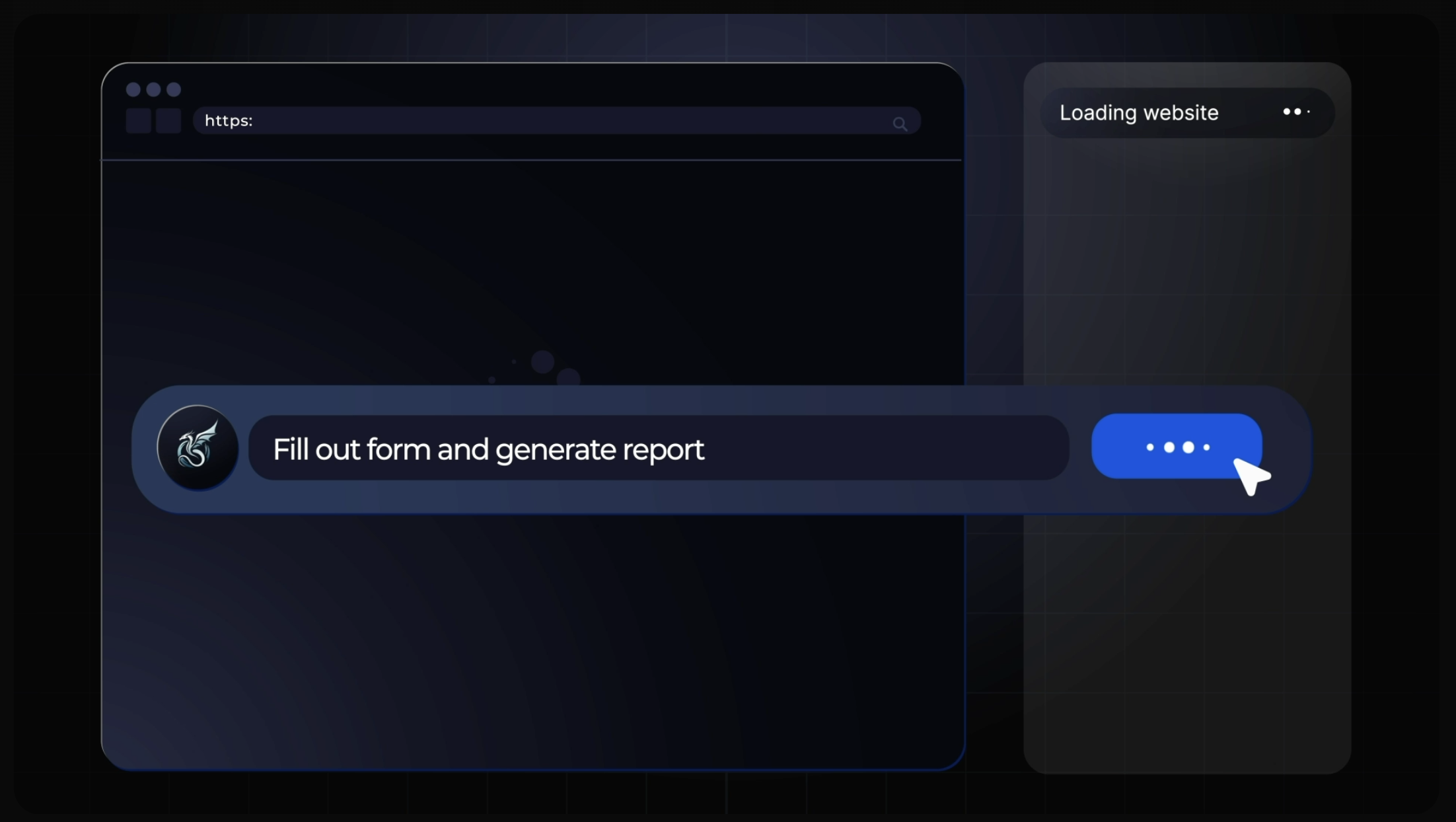
Why AI RPA Matters for Modern Business Operations
Organizations implementing intelligent automation report 30-50% cost reductions in back-office operations while achieving 99%+ accuracy rates compared to manual processes. Employee satisfaction increases as teams shift from repetitive tasks to strategic work.
Traditional RPA creates major friction in daily operations. Brittle scripts break with minor UI changes, requiring constant maintenance. Legacy tools struggle with unstructured data and can't make contextual decisions, limiting automation to simple, linear workflows.
AI RPA eliminates these constraints. It processes invoices regardless of format variations, fills forms across different vendor portals using the same workflow, and extracts data from documents it's never encountered, adapting to website changes without human intervention.
Applications include procurement automation, financial document processing, and customer onboarding. Healthcare organizations automate insurance verification across multiple payers. Manufacturing companies simplify supplier interactions without building custom integrations for each vendor system.
What You Need for Successful AI RPA Implementation
AI RPA implementation requires strategic planning beyond technical deployment. Organizations need clear governance frameworks, defined success metrics, and stakeholder alignment before launching automation initiatives.
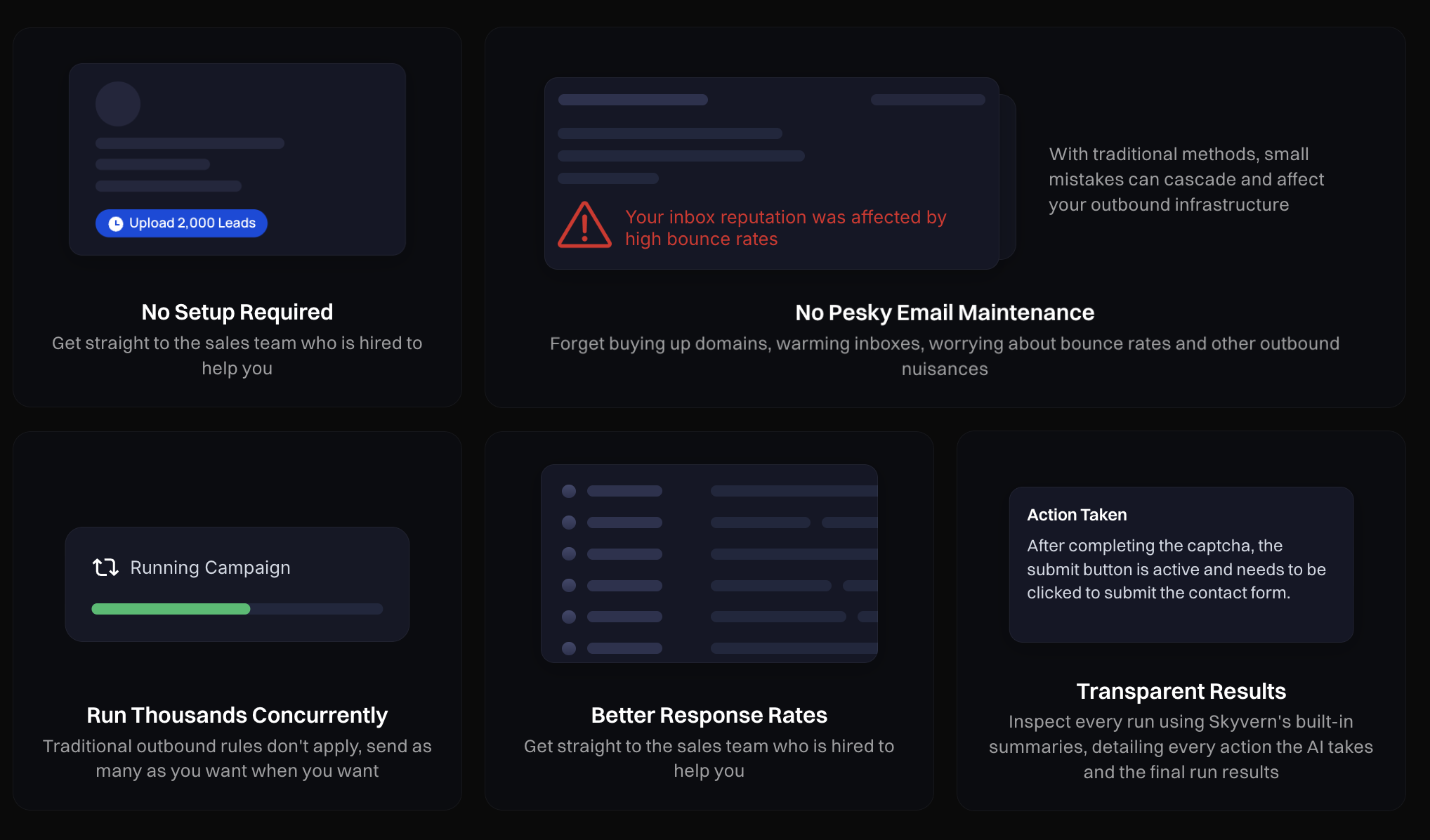
Infrastructure Requirements
Your foundation must support API integrations, credential management, and scalable processing. Unlike traditional RPA requiring dedicated virtual machines, AI RPA solutions like Skyvern operate through simple API calls, reducing infrastructure complexity.
Data quality becomes critical. AI RPA performs best with clean, accessible data sources and well-defined output requirements. Set up data governance policies early to maintain consistency across automated workflows.
Organizational Readiness
Define measurable KPIs before implementation: processing time reduction, error rate improvement, and productivity gains.
Getting started with Skyvern requires clear workflow objectives and success criteria.
Security and Governance
Implement credential rotation, access controls, and audit logging. AI governance frameworks must handle data privacy, model transparency, and compliance requirements.
RPA implementation success depends on change management. Train teams on new workflows and create feedback loops for continuous improvement.
Build from Scratch vs Using Skyvern
Building custom AI RPA solutions presents major technical challenges. Organizations must develop LLM integration features, computer vision systems, and error handling while managing ongoing maintenance, security updates, and infrastructure scaling.
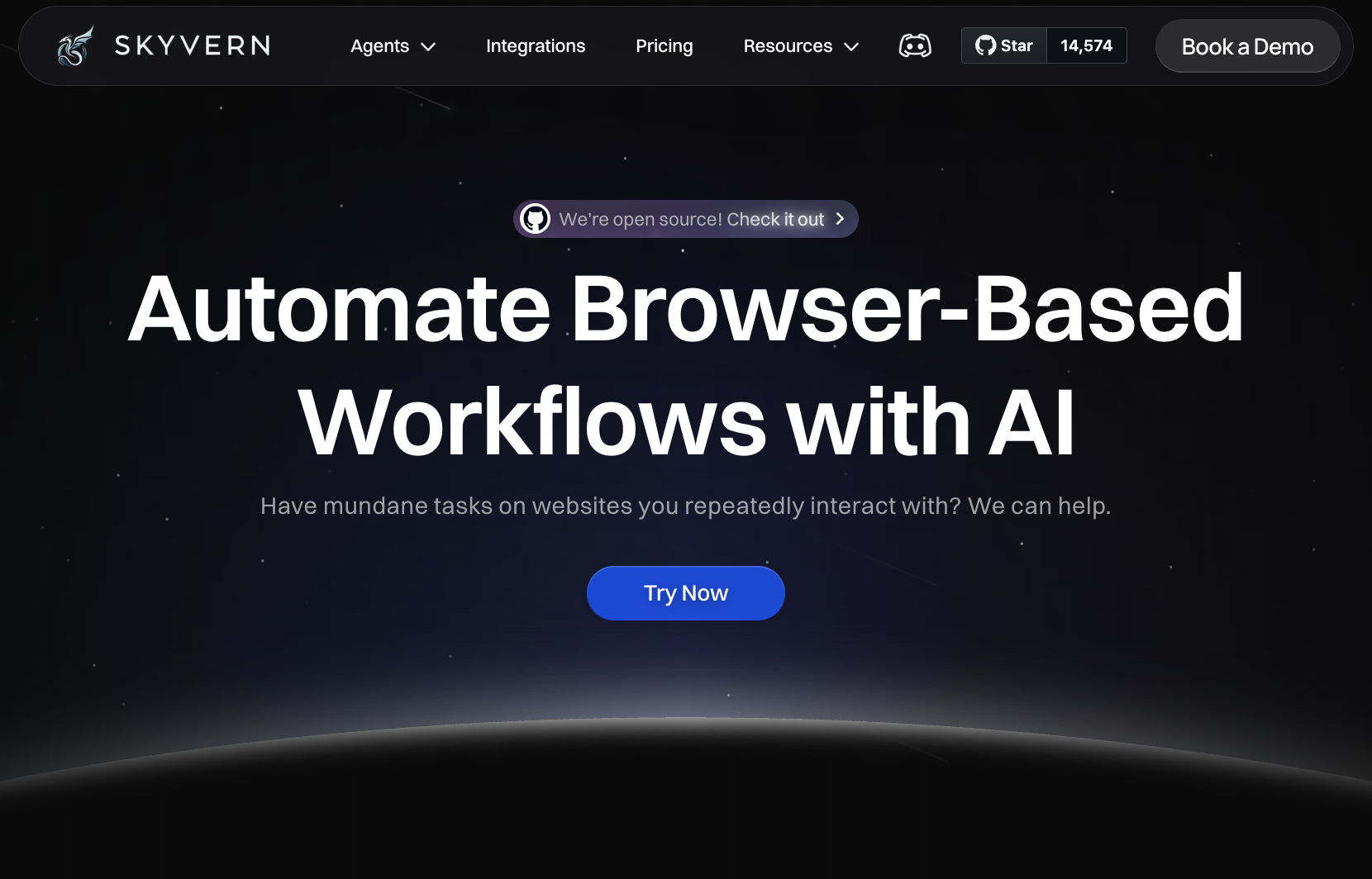
The Reality of Custom Development
Custom development requires expertise in machine learning, browser automation, and distributed systems. Teams spend 6-12 months building basic functionality that proven solutions provide immediately. Maintenance costs compound as websites change and AI models evolve.
Security implementation alone demands extensive resources. Custom solutions must handle credential management, proxy networks, CAPTCHA solving, and compliance frameworks. Most organizations underestimate these requirements, leading to vulnerable or incomplete implementations.
Companies building custom AI RPA solutions report 3x higher total cost of ownership compared to using proven providers over two years.
Skyvern's Proven Approach
Skyvern removes development overhead through battle-tested APIs and built-in features. The solution handles complex scenarios like 2FA, file downloads, and multi-step workflows without custom logic. Open source foundations provide transparency while managed services deliver reliability.
AI versus RPA comparisons show the sophistication required for effective implementation. Skyvern's approach combines cutting-edge AI with enterprise-grade security and scalability.
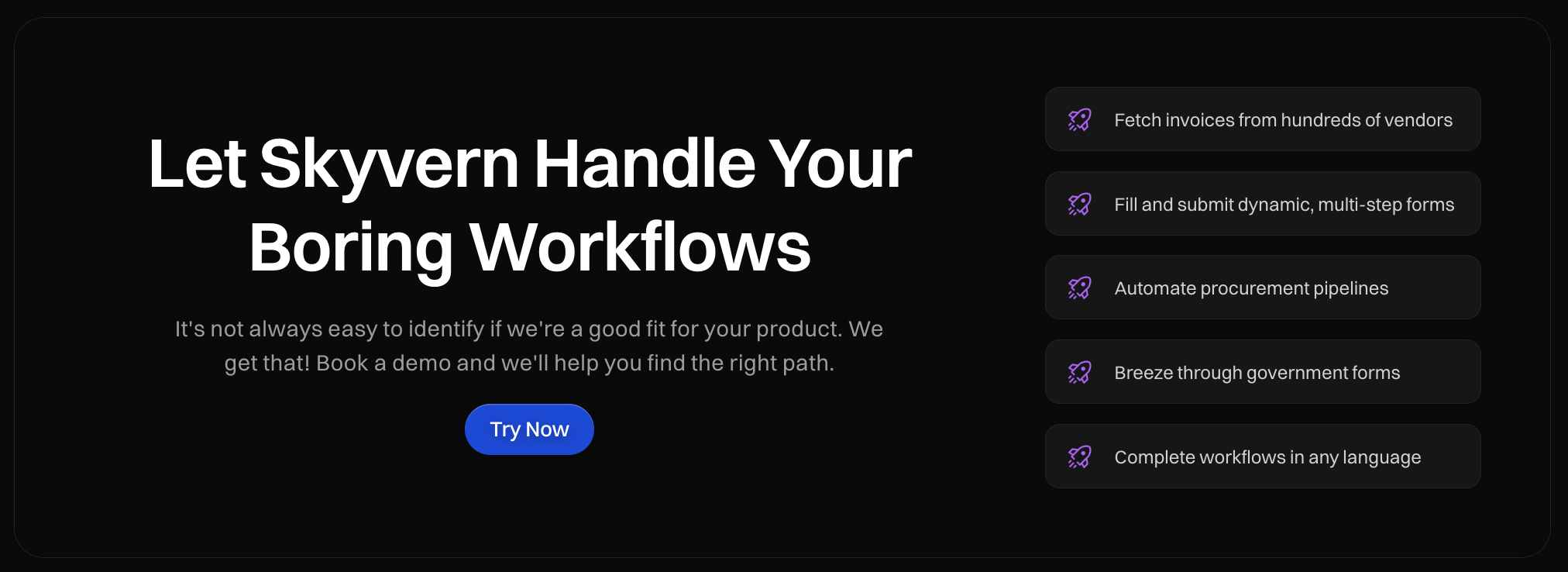
Set Up Your AI RPA Environment with Skyvern
Skyvern offers both managed cloud services and open-source deployment options, letting you choose the approach that fits your infrastructure requirements:
Cloud Setup
Create your account and generate API credentials. The managed service handles infrastructure scaling, security updates, and anti-bot detection automatically. You'll receive API keys and endpoint URLs needed for integration.
Configure your workspace with default timeouts, retry policies, and output preferences. The cloud version includes built-in proxy networks with geographic targeting features.
Self-Hosted Deployment
For on-premises deployment, clone the repository and follow Docker-based installation. The open-source version provides full functionality with manual infrastructure management.
Skyvern's API-first architecture eliminates complex agent installations and virtual machine configurations required by traditional RPA tools.
Initial Configuration
Set up credential management for secure authentication handling. Configure proxy settings if your workflows require specific geographic locations or IP ranges. Authentication features support multiple methods including OAuth, session cookies, and multi-factor authentication.
Test connectivity with a simple API call to verify your environment is ready for workflow development.
For more details, check out the Skyvern docs.
Define Your Workflow and Create Tasks
Skyvern changes workflow creation from rigid scripting to natural language task definition. Instead of writing complex code with fragile element identifiers, you describe what you want to accomplish and let the AI figure out the implementation details.
Natural Language Workflow Design
Start by mapping your manual process into logical steps. Describe the intent: "Go to the supplier portal, find the invoice section, and download all PDFs from the last 30 days." Skyvern agents interpret these instructions and adapt to different website layouts automatically.
YAML task definitions provide structure while maintaining flexibility. Define inputs, expected outputs, and success criteria without hardcoding specific UI elements. The LLM handles variations in button text, form layouts, and movement patterns.
Multi-Step Process Architecture
Complex workflows chain multiple tasks together. Each task can pass data to subsequent steps. This allows for sophisticated automation like extracting vendor information, cross-referencing internal systems, and generating reports. Browser workflows show patterns for procurement, data extraction, and form filling across multiple sites.
Skyvern's reasoning abilities allow workflows to make contextual decisions, like selecting equivalent products when exact matches aren't available.
Best Practices for Task Definition
Structure workflows with clear success criteria and fallback options. Define data schemas for extracted information and specify file handling requirements. Browser-based AI operators require thoughtful design to handle edge cases and unexpected scenarios effectively.
Test individual tasks before chaining complex workflows to make sure reliable execution happens across different environments.
Configure Authentication and Security
Security configuration forms the foundation of enterprise AI RPA deployments. Skyvern provides complete security controls including encrypted credential storage, multi-factor authentication support, and SOC 2 compliance frameworks that meet enterprise governance requirements.
Credential Management
Skyvern's Azure Key Vault integration allows secure credential storage with enterprise-grade encryption. Store usernames, passwords, API keys, and certificates in centralized vaults with automatic rotation features. The system supports multiple authentication methods including OAuth tokens, session cookies, and TOTP codes.
Configure credential policies with access controls and audit logging. Teams can share credentials securely without exposing sensitive information in workflow definitions or logs.
Multi-Factor Authentication
Built-in TOTP support handles two-factor authentication automatically. Skyvern processes authenticator app codes, SMS verification, and email-based confirmations without manual intervention. This feature allows automation of previously manual workflows requiring security verification.
Skyvern's authentication handling eliminates the security gaps common in traditional RPA solutions that struggle with modern authentication requirements.
Compliance and Governance
SOC 2 compliance protects data to meet enterprise requirements. The solution provides audit trails, data encryption in transit and at rest, and geographic data residency controls. AI governance frameworks require transparency in automated decision-making, which Skyvern handles through explainable AI features.
Configure proxy networks with geographic targeting to meet data sovereignty requirements while maintaining security through encrypted connections and IP rotation.
Test, Deploy, and Optimize AI RPA Workflows
Effective AI RPA deployment requires systematic testing, strategic rollout, and continuous optimization. Skyvern's built-in debugging tools and analytics features make this process easier from initial validation through production scaling.
Testing and Debugging
Live viewport streaming provides real-time visibility into workflow execution. Watch your automation move through websites, fill forms, and extract data while identifying potential failure points. This visual debugging eliminates guesswork common in traditional automation testing.
Validate workflows across multiple scenarios including edge cases, error conditions, and website variations. Test authentication flows, file downloads, and data extraction accuracy before production deployment. Common automation mistakes include insufficient error handling and inadequate validation of extracted data.
Production Deployment
Start with pilot deployments on non-critical workflows to validate performance and reliability. Configure error handling strategies including retry policies, fallback procedures, and alert mechanisms for workflow failures.
Successful AI RPA deployments begin with limited scope and expand based on proven performance metrics rather than attempting full-scale automation immediately.
Continuous Optimization
Monitor key performance indicators including execution time, success rates, and data accuracy. Skyvern's analytics dashboard tracks workflow performance trends and identifies optimization opportunities. AI security governance frameworks require ongoing monitoring of automated decision-making processes.
Implement feedback loops to capture user input and system performance data. Regular workflow reviews make sure automation continues meeting business objectives as requirements evolve and websites change.
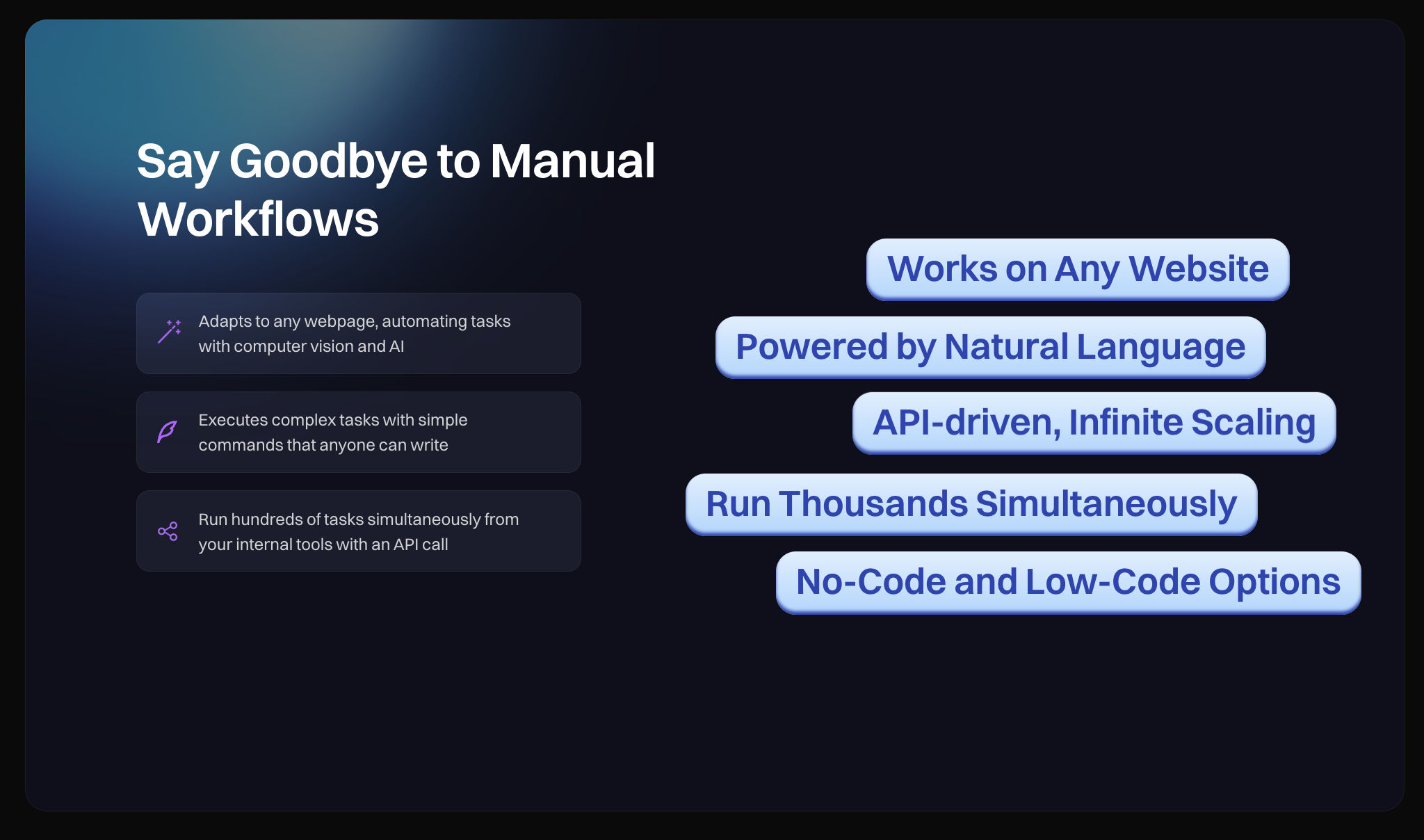
FAQ
What is the main difference between AI RPA and traditional RPA?
AI RPA uses LLMs and computer vision to understand websites like humans do, adapting automatically to layout changes, while traditional RPA relies on brittle XPath selectors that break when websites update. This means AI RPA continues working even when buttons move or forms change, eliminating the constant maintenance required by traditional automation tools.
How long does it take to implement AI RPA with Skyvern?
Skyvern setup takes under 5 minutes compared to weeks required for traditional automation tools, with most organizations completing basic workflow deployment within hours. Unlike custom AI RPA development that requires 6-12 months, Skyvern's API-first approach removes complex infrastructure setup and provides immediate access to advanced features like 2FA handling and multi-step workflows.
Can AI RPA handle websites it has never seen before?
Yes, AI RPA solutions like Skyvern can operate on websites they've never encountered by using computer vision and language models to interpret visual elements and understand context. AI RPA is website-agnostic, unlike traditional tools.
What security features does AI RPA provide for enterprise deployment?
AI RPA platforms include enterprise-grade security features such as encrypted credential storage, multi-factor authentication support, SOC 2 compliance, and audit logging. Skyvern offers Azure Key Vault integration, automatic credential rotation, proxy networks with geographic targeting, and complete governance frameworks that meet enterprise security requirements.
When should I consider switching from traditional automation to AI RPA?
Consider switching to AI RPA if you're spending a lot of time maintaining broken automation scripts, dealing with websites that frequently change layouts, or need to automate complex workflows requiring contextual decision-making.
Final thoughts on intelligent browser automation
The shift from brittle scripts to adaptive automation represents a fundamental change in how we approach repetitive tasks. Modern AI RPA solutions eliminate the constant maintenance cycle that has frustrated teams for years, letting you focus on strategic work instead of fixing broken workflows.

